Operator Library Reference |

|

|

|

|
|
Operator Library Reference |

|

|

|

|
Result Math operators are contained within libraries: a set of related functions organized by category or industry vertical, that are dynamically attached to a Result Math analysis with the using command:
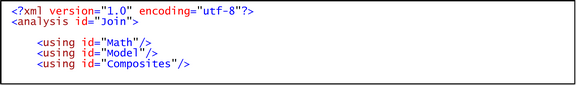
In the example above, three libraries are attached to the analysis “Join”, and they will be detached when the analysis is unloaded by the HyperWorks application using it. The list of available libraries and their locations is defined in the Result Math configuration file rmxml.cfg, which is located in the LibraryConfig section:
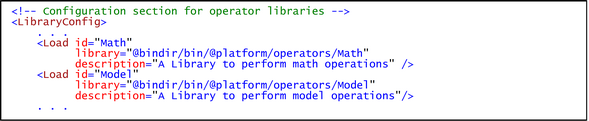
These statements define: the ID of the library, a description (for the HyperView Expression Builder), and the location of the library. When a library is loaded, all of the operators it contains become available within the analysis. Result Math libraries can be added, removed, or replaced by updating the configuration file, or by specifying an alternate configuration file by setting an environment variable (see the Configuration topic for additional details).
The following sections provide additional information regarding the libraries listed below:
| • | Math: Basic math functions to manipulate value tables. |
| • | Composites: Composite failure theories. |
| • | NVH: Frequency domain and acoustics functions. |
| • | Model: Functions that deal with model data and how values can be manipulated or transformed through model entity relationships. |
| • | Plugin: Support for applying a compiled or interpreted script operation on a value table. |