Perspective |

|

|

|

|
|
Perspective |

|

|

|

|
The Perspective option on the Display Control menu on the toolbar ![]() allows you to display graphics using true 3-D perspective.
allows you to display graphics using true 3-D perspective.
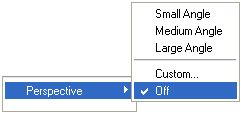
Perspective option on the Display Control menu
You can select one of the following options:
Small Angle |
Displays the graphics using a small angle perspective (10 degrees). |
Medium Angle |
Displays the graphics using a medium angle perspective (25 degrees). |
Large Angle |
Displays the graphics using a large angle perspective (40 degrees). |
Custom |
Allows you to adjust and set the angle of the perspective to a custom setting (from 5 to 45 degrees) using the Perspective Angle slider bar.
|
Off |
Turns the perspective off. |