Display Control |

|

|

|

|
|
Display Control |

|

|

|

|
On the Display toolbar, the Display Control ![]() menu allows you to select the attributes to display on the model. A check mark indicates that the attribute is displayed. For example, if notes are displayed on the model, then Notes on the Display Control menu will have a check mark next to it (see the example below):
menu allows you to select the attributes to display on the model. A check mark indicates that the attribute is displayed. For example, if notes are displayed on the model, then Notes on the Display Control menu will have a check mark next to it (see the example below):
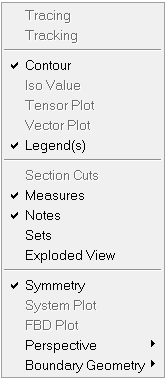
Display Control menu
To turn off the attribute in the window, select the option from the display control menu. This does not affect or remove any attributes defined for the model in the panel selected. The following options on the Display Control menu can be used to toggle features on and off in corresponding panels, dialogs, and menus: