Highlights
FEKO joins the Altair family and is included as part of the HyperWorks simulation software platform. In the 14.0 release FEKO boasts numerous extensions to both its user interface and the electromagnetic solver. Highlights include curvilinear segments, complete application automation for CADFEKO, script recording and extensions to higher order basis functions (HOBF).
EKO now supports curvilinear segments for the method of moments (MoM) and multilevel fast multipole method (MLFMM) solvers.
This extension allows for models with fewer segments in comparison to linear segments to obtain the same geometrical accuracy.
Curvilinear segments are also used in cases where it is impossible to reduce the segment length without violating mesh segmentation rules.
FEKO supports the import and export of curvilinear segments in and to the following formats:
| • | Import from NASTRAN, ANSYS (CDB) and Abaqus file formats |
| • | Export to NASTRAN, Gerber and AutoCAD (DXF) file formats |
|
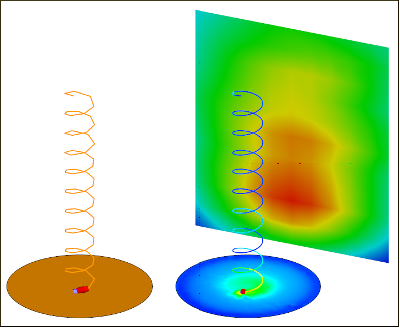
Comparison of linear segments (left) and curvilinear segments (right) with a near field, surface currents and wire currents.
|
CADFEKO and POSTFEKO fully support the display of curvilinear segments. This includes the display of currents and charges in a 3D view.
|
Higher order basis functions (HOBF) are now supported for the MoM hybridised with the following methods:
| • | Uniform theory of diffraction (UTD) |
| • | Ray launching - geometrical optics (RL-GO) |
|
In the 14.0 release the application automation in CADFEKO is now complete. Any action performed manually in CADFEKO can now be done via scripting. The completed application automation is documented extensively and contains numerous examples.
|
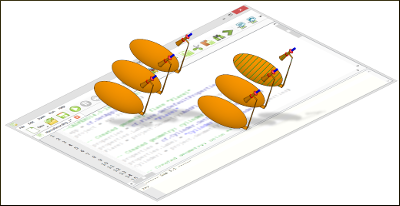
|
CADFEKO now supports script recording. Start the recording process and manually perform actions in CADFEKO. Perform the actions that need to be recorded, stop the recording process and view the recorded script. Once a script is created, it can be modified to perform more advanced and repetitive actions. Analysing the generated script aids in learning the application automation syntax.
|
The GUI components have been extended to support all new features and solution techniques in the FEKO solver. In addition to supporting the new solver features, numerous other features and improvements have also been implemented. These features are listed in the sections that follow.
| • | Improved automatic mesh settings reduce the cases where a user needs to specify the mesh size settings: |
| - | HOBF faces are automatically meshed with a refinement applied to multiple media junction edges. These edges are meshed according to the lowest order (0.5). |
| - | Metal faces which separate two surface equivalence principle (SEP) regions are now meshed according to the smallest wavelength on either side of the face. Non-metallic faces are meshed according to the largest wavelength on either side of the face. |
| • | Extensions to the finite difference time domain (FDTD) solver includes: |
| - | Added support for multiple configurations in a single model. |
| - | Added support for perfect magnetic conductor (PMC) boundary conditions. |
| - | Added the ability to use an implicit wire radius definition (user does not need to specify a wire radius). |
| • | Added the ability to rotate array elements when creating a cylindrical/circular array. |
| • | Added support for the Vance braided shield definition for cable modelling. |
| • | Added the ability to change the model extents even if it results in faulty parts. It allows the model to be modified and the (possibly) faulty elements to be fixed later using the CAD fixing tools. |
| • | Extended the internal frameworks for the equivalent sources and receiving antennas to accommodate future extensions. Due to these modifications, layout changes are evident in the equivalent source dialogs and receiving antenna dialogs. |
| • | Added the ability to allow users to select or deselect all layers when importing Gerber, ODB++ or AutoCAD files. |
| • | Added support for the import of Gerber, ODB++ and 3Di formats on Linux. Previously the file formats were only supported for Windows. |
| • | Added support for an advanced healing option on the Import geometry dialog. This option adds extensive healing operations to the import process. Due to the time-consuming nature of the healing process, it is not the default setting. |
| • | Added the ability to set the 3D view font settings on the Default settings dialog. |
| • | Added the ability to select either the model mesh or simulation mesh for export when exporting a mesh. |
| • | Dialogs now allow referenced entities to be created on the fly with the creation button located next to the required entity. |
| • | Updated the CAD exchange library to allow the latest CAD file formats to be imported and exported. |
|
The following extensions to the application programming interface (API) are shared between CADFEKO and POSTFEKO:
| • | Added support for callback functions on forms. Callback functions allow forms to respond dynamically to actions performed on the dialog. |
| • | Extensions to the Matrix and ComplexMatrix objects: |
| - | Added support for additional construction methods to allow alternative initializations for matrices. |
| - | Added support for element-wise operations for standard math functions. The element-wise operations and element-wise comparisons allow calculations to be performed faster in comparison to performing the same operations within a loop. The ComplexMatrix object supports the transpose and element-wise transpose. |
| - | Added support for a Find function as an efficient way to search in matrices. |
| • | Added support for currents and charges on surfaces and wires in the scripting environment to allow further post-processing. A currents and charges math script is included allowing customised calculations which can be displayed in the 3D view. |
| • | Added the UpdateStoredData method and Delete method to simplify the modification and maintenance of stored results. |
| • | Added the Clone method to the DataSet object. This new method simplifies DataSet creation. |
| • | The DataSet object now allows faster processing and data storage. |
| • | Power setting information is available in the scripting environment for further post-processing. |
| • | Added the ability to execute a script in a non-interactive way by including the --non-interactive option in the command line. |
Other enhancements:
| • | Added the Received signal phase quantity to the receiving antenna results. |
| • | Added the ability to add math scripts to an empty project. When data in the form of math scripts or imported data is available, it can be displayed on a 2D or 3D graph. |
| • | Added support to display the impedance data for loads and general networks on a Smith chart. |
| • | Added the ability to hide a trace in the 2D legend by leaving its legend text empty. This feature allows control over the entries displayed in the 2D legend. |
|
| • | Added support at the BC card to specify perfect magnetic conductor (PMC) boundary conditions when using the FDTD solver. |
| • | Added support at the SH card for the Vance braided shield type. |
|
| • | Improved performance and stability of the kernel by updating to the latest libraries, math libraries and compilers. |
| • | Added support for the GPU CUDA version 7.0 framework for both Windows and Linux. |
| • | Upgraded the Intel MPI library for Windows to version 5.0. |
| • | Extensions to the finite difference time domain (FDTD) solver include: |
| - | Added support for multiple configurations in a single model. |
| - | Added support for zero impedance loads. |
| - | Added the ability to treat a port without a source or load as a short circuit (similar to the MoM). |
| - | Added support for OpenMP parallelisation. |
| • | Added a warning to the kernel that notifies a user if the modes of a waveguide port are evanescent when solved with the MoM. |
| • | Added support to radar cross section (RCS) computations for active voltage sources in addition to the incident plane wave in a model. |
| • | Processing time is reduced significantly when using impressed aperture sources in conjunction with RL-GO. |
| • | Each solution request is now written to a separate *.ffe/*.hfe/*.efe file in the format <FEKO_base_filename>_<requestname>(k).extension. |
|
| • | Added the ability to launch the FEKO installer from the HyperWorks master installer. |
| • | Added support for multiple concurrent installations of the same version of FEKO in Windows (this has always been supported in Linux). |
| • | Added the ability to perform an installation on Windows without administrative rights. Although some features may still require administrative rights to be correctly set up, these can be configured after the installation if required. |
| • | Integrated FEKO as a recognised solver in HyperStudy. |
| • | Refined the Optenni Lab plugin and improved its integration with FEKO. |
| • | Added a parameter sweep plugin that allows the configuring and launching of a parameter sweep in CADFEKO as well as processing the calculated results in POSTFEKO. |
| • | Support for 32-bit architecture is being phased out and is not available for download. If you require 32-bit support, please contact the Altair Support team. |
| • | The Altair Student Edition (with significantly increased limits in terms of number of mesh elements) replaces the FEKO LITE version. |
|







