| • | Add/Remove columns for referenced entities: In all panels, additional columns for referenced entities attributes can be added, for example in RADIOSS PART panel, MAT and PROP attributes columns can be listed. |
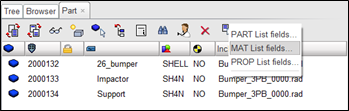
| • | User defined default cards parameters values: This new option is now available in all panels. It allows users to define default parameters values of any solver cards. In this way, when a new card is created, user defined default values are automatically set up. The default values are saved locally in XML preference files and can be also shared in a specified location defined in the Preferences dialog under Template settingsB |
Example for RADIOSS contact interface TYPE7:
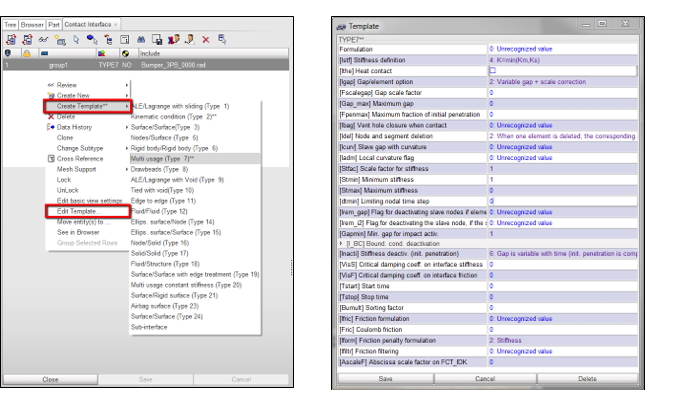
| • | Improvement of move to include behavior: Now, entities linked to the entity which is moved are also moved to the include file. For example: moving a part will also move the property card, material card and possible functions linked to the material. |
| • | New element selection option in the Preferences dialog: In the Preferences dialog, under Graphics, this new option allows to define if an element selected by box has to be selected if all nodes are selected or if at least one node is selected: |
|







