Using the Index |

|

|

|

|
|
Using the Index |

|

|

|

|
The Index contains a list of keywords and topics in alphabetical order.
| 1. | In the left frame of the browser, select the Index tab. |
| 2. | Enter a keyword in the index text box. |
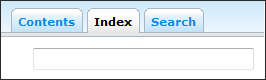
Index entries matching the typed characters are highlighted and displayed as you type.
| 1. | In the left frame of the browser, select the Index tab. |
| 2. | Scroll down the alphabetical list of keywords until you find the keyword you wish to view. |
| 3. | Click the keyword to display the associated topic in the right frame of the browser window. |
See Also: