MINMAX or MAXMIN |

|

|

|

|
|
MINMAX or MAXMIN |

|

|

|

|
Subcase Information Entry
MINMAX / MAXMIN - Objective Selection
Description
The MINMAX or MAXMIN commands can be used in the Subcase Information section to select normalized response or system identification definitions as the objective function for a "Minmax" or "Maxmin" optimization.
Format
MINMAX = integer
MAXMIN = integer
Argument |
Options |
Description |
|
integer |
< DOID > No default |
DOID: |
Design objective identification number of a DOBJREF or DSYSID bulk data entry. |
| 1. | Multiple MINMAX entries are allowed and multiple MAXMIN entries are allowed, but a MAXMIN entry cannot appear in the same input file as a MINMAX entry. |
| 2. | The multiple MINMAX or MAXMIN entries define the same optimization problem. |
| 3. | Refer to Optimization Problem in the User's Guide for more information on "Minmax" optimization. |
| 4. | If the DSYSID entry is referenced by a MINMAX or a MAXMIN subcase entry, the beta method is applied in the optimization as follows: |
Minimize ![]() with
with 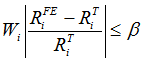
| 5. | This entry is represented as an optimizationobjective in HyperMesh. |
See Also: