DSYSID |

|

|

|

|
|
DSYSID |

|

|

|

|
Bulk Data Entry
DSYSID – Design Objective for System Identification
Description
Defines responses and their target values for a system identification problem.
Format
(1) |
(2) |
(3) |
(4) |
(5) |
(6) |
(7) |
(8) |
(9) |
(10) |
DSYSID |
DOID |
LABEL |
RID1 |
SID1 |
T1 |
W1 |
|
|
|
+ |
|
|
RID2 |
SID2 |
T2 |
W2 |
|
|
|
+ |
|
|
... |
|
|
|
|
|
|
+ |
|
|
RIDn |
SIDn |
Tn |
Wn |
|
|
|
|
Associated Cards
(1) |
(2) |
(3) |
(4) |
(5) |
(6) |
(7) |
(8) |
(9) |
(10) |
DRESP1 |
3 |
TZ488 |
DISP |
|
|
3 |
|
488 |
|
DRESP1 |
5 |
TZ601 |
DISP |
|
|
3 |
|
601 |
|
Field |
Contents |
DOID |
Design objective identification number. (Integer > 0) |
LABEL |
User-defined name for the response. No default (Character) |
RIDi |
DRESP1, DRESP2, or DRESP3 identification number. (Integer > 0) |
SIDi |
Subcase identification number. Use ALL if it applies to all subcases. Default = ALL (Integer > 0, blank or ALL) |
Ti |
Target value. No default (Real) |
Wi |
Weighting factor. Default = 1.0 (Real or blank) |
| 1. | If the DSYSID entry is referenced by a DESOBJ subcase entry, a least squares objective function is used in the optimization. The objective function is the sum of the squared, weighted, normalized differences between the target responses and those calculated by the finite element analysis: |
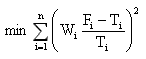
If the DSYSID entry is referenced by a MINMAX or MAXMIN subcase entry, the beta method is applied in the optimization as follows:
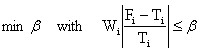
| 2. | DSYSID entries must have unique identification numbers with respect to DRESP1, DRESP2, and DRESP3 entries. |
| 3. | DRESP1, DRESP2, and DRESP3 entries referenced by the DSYSID entry can define only a single response per subcase when the DESOBJ formulation is used. There is no such limitation with the MINMAX or MAXMIN formulations. |
| 4. | In order to use DSCREEN to control the number of retained responses when performing a system identification, RTYPE=EQUA needs to be used on the DSCREEN entry. |
See Also: