Solid to SPH Option (Sol2SPH) |

|

|

|

|
|
Solid to SPH Option (Sol2SPH) |

|

|

|

|
The solid to SPH option (Sol2SPH) enables you to turn a solid element into particles in order to increase the time step/robustness of a Lagrangian calculation, while not significantly changing the physics.
It is compatible with the solid property options /PROP/TYPE14 (SOLID) and /PROP/TYPE6 (SOL_ORTH) and is limited to:
| • | Isolid = 1, 2 or 24 |
| • | Iframe = 1 or 2 |
| • | 8-node bricks (/BRICK including degenerated) and 4-node tetras (TETRA4), but not 10-node tetras. |
The input is as follows:
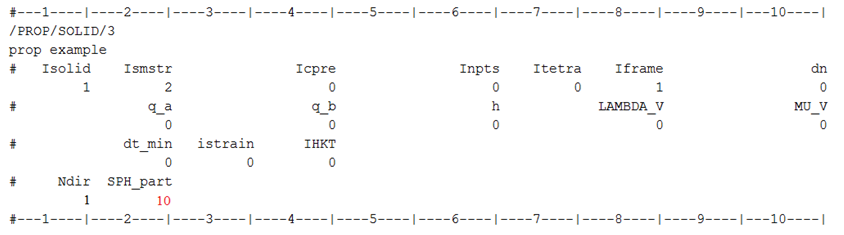
SPH part is the part number defining the SPH properties.
Ndir is the number of particle created for each direction, the maximum value is 9:
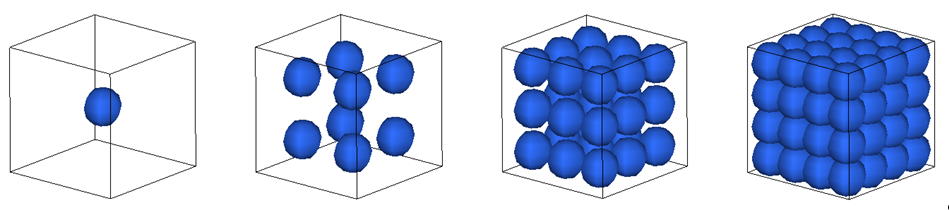
Ndir = 1: |
Ndir = 2: |
Ndir = 3: |
Ndir = 4: |
The particles are created according to a cubic net.
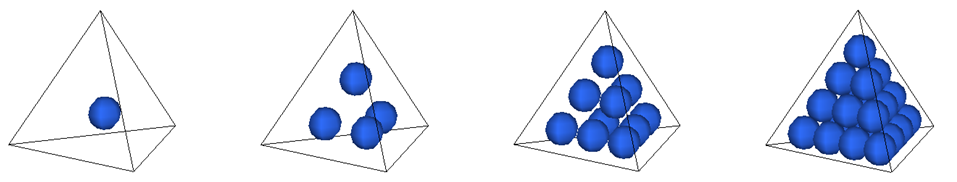
Ndir = 1: |
Ndir = 2: |
Ndir = 3: |
Ndir = 4: |
The transition from solid elements to SPH particles can be triggered by contact or by brick deletion.
All particles are created at the beginning of the calculation.
As long as their “master” element is not deleted, those particles are “unreleased”.
When the master solid element is deleted, the particles are released and behave like any other SPH genuine particle.
Unreleased particles kinematic is interpolated from their master element. In turn, the forces applied to those particles are transmitted to their corresponding solid nodes.
Those forces are:
| • | Contact forces if they are slave of a TYPE7 interface or rigid walls |
| • | Interaction forces with released particles or genuine particles. |
Particles are fully activated based on the following criteria.
| • | Their master brick is deleted either because: |
| o | The minimum time step has been reached (/DT/BRICK/DEL) |
| o | The failure criteria associated to the brick material law has been met |
| • | In case of contact: |
| o | If an unreleased particle is slave of a TYPE7 interface and enters the gap of the master surface, the brick is deleted and the associated particles are released provided the Ibag flag of the interface is set to 1. |
| o | If an unreleased particle is within interaction distance of any particle belonging to a different part (including unreleased particles), the master brick is deleted and the associated particles are released. Therefore, no contact interface is required between two “sol2sph” parts.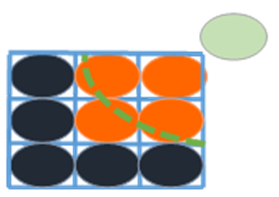 Orange particles are activated as they are in interaction of the green particle (which belong to another part) |
Particle Material and Property
Particle properties are defined using /PROP/SPH option.
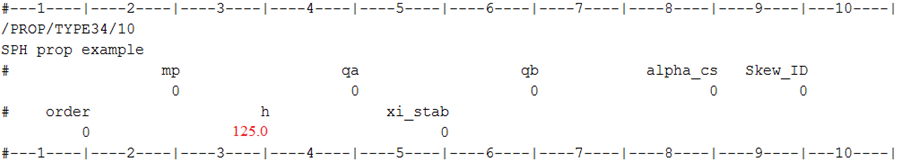
Typical property for Sol2SPH particles
The mass of the particles is automatically recalculated from the master element to ensure mass conservation. For this type of SPH part, the input mass may be 0.0.
The smoothing length must be input. A good value for a regular mesh is:

Where, h is the smoothing length, l is the size of the brick elements and Ndir is the number of particle per direction for each solid elements.
The material law can be /MAT/LAW2, 3, 4, 6, 21, 24, 36, or 81.
Both material laws for solid and SPH must be of the same type.
The material parameters can be different, but make sure there is consistency.
It is advised to keep the same parameters and change only the failure values (failure criteria, max strain, Spalling pressure, …).
The contact must be defined through interface TYPE7.
The Sol2SPH part must be slave and should be finer than the master part.
The contact must be defined between the master (FE) part and the SPH particles of the Sol2SPH part (the part number defined for instance in SPH_PARTID).
Self-impacting interfaces are not possible, but because particles are interacting with each other even when not activated, self-contact of a Sol2SPH part is always taken into account.
The stiffness factors and gap definition follow the same rule as normal SPH particles.
SOL2SPH particles may be automatically activated and their corresponding brick element deleted when entering gap distance, if the Ibag flag of the interface is set to 1.0.
Contact is handled automatically, and no interface has to be created.
SOL2SPH is not compatible with SPHBCS and inlet/outlet options.
All SPH and SOL2SPH parts should have the same pitch.
As SOL2SPH particle configuration is cubic, SPH parts should be also use a cubic net.
Using /DT/BRICK/DEL is the most CPU efficient way of using SOL2SPH.
The minimum time step should be around 20-30% less than the natural time step.
It is recommended to use nodal time step for better SPH particles stability.
After the deletion of a brick, the time step may be as low as:

Where, ![]() is the deletion brick time step as defined in /DT/BRICK/DEL and Ndir is the number of created particle per direction.
is the deletion brick time step as defined in /DT/BRICK/DEL and Ndir is the number of created particle per direction.