Time Step |

|

|

|

|
|
Time Step |

|

|

|

|
The explicit time discretization method requires a time step smaller than a critical value tcr. If the time step is greater than the critical time step, the solution of the equations is amplified artificially during the step-by-step procedure, due to the accumulation of the discretization error.
The stability condition is largely explained in the RADIOSS Theory Manual. For a system without damping, it can be simplified in a closed form:
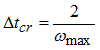
Where, ![]() is the highest angular frequency in the system. For a discrete system, the time step must be small enough to excite all frequencies in the finite element mesh. This requires such a short time step that the shock wave does not miss any node when traveling the mesh:
is the highest angular frequency in the system. For a discrete system, the time step must be small enough to excite all frequencies in the finite element mesh. This requires such a short time step that the shock wave does not miss any node when traveling the mesh:
![]()
Where, lc is the critical length of the element and c is the sound speed ( for a simplified case with E being the Young modulus and
for a simplified case with E being the Young modulus and ![]() being the material density).
being the material density).
In RADIOSS two approaches are available for a finite element mesh:
The nodal time step is calculated after the computation of all the internal forces at each node using the following:
![]()
Where, m is the nodal mass, and k is the equivalent nodal stiffness.
This is the default setting. The element time step is computed at the same time as the internal forces. The characteristic length and the sound speed are computed for each element in every cycle.
![]()
Where, l is the element characteristic length and c is the speed of sound in the material.
Nodal time step is mainly the average value of element time step coincident at a node. It is generally greater or equal to the element time step. With the element time step, some simplifications are done to compute the sound speed and the critical length. These simplifications are not allowed for nodal time step. It is possible for elements having bad aspect ratio to find a nodal time step smaller than the element time step.
|
If interface type 7 is used, RADIOSS computes an interface time step which will be presented in the following sections. If an interface type 7 is used with the element time step option, nodal time step is also computed and the smallest time step is used. For non-impacted nodes, the element time step will be smaller (except for above restriction). For impacted nodes, nodal stiffness will include element and interface stiffness and will increase during impact. The nodal time step can become smaller than the element time step. In addition to a nodal or element time step, a specific kinematic time step is computed for interface type 7 to ensure the non-penetration of a node through an element during a one cycle explicit computation.