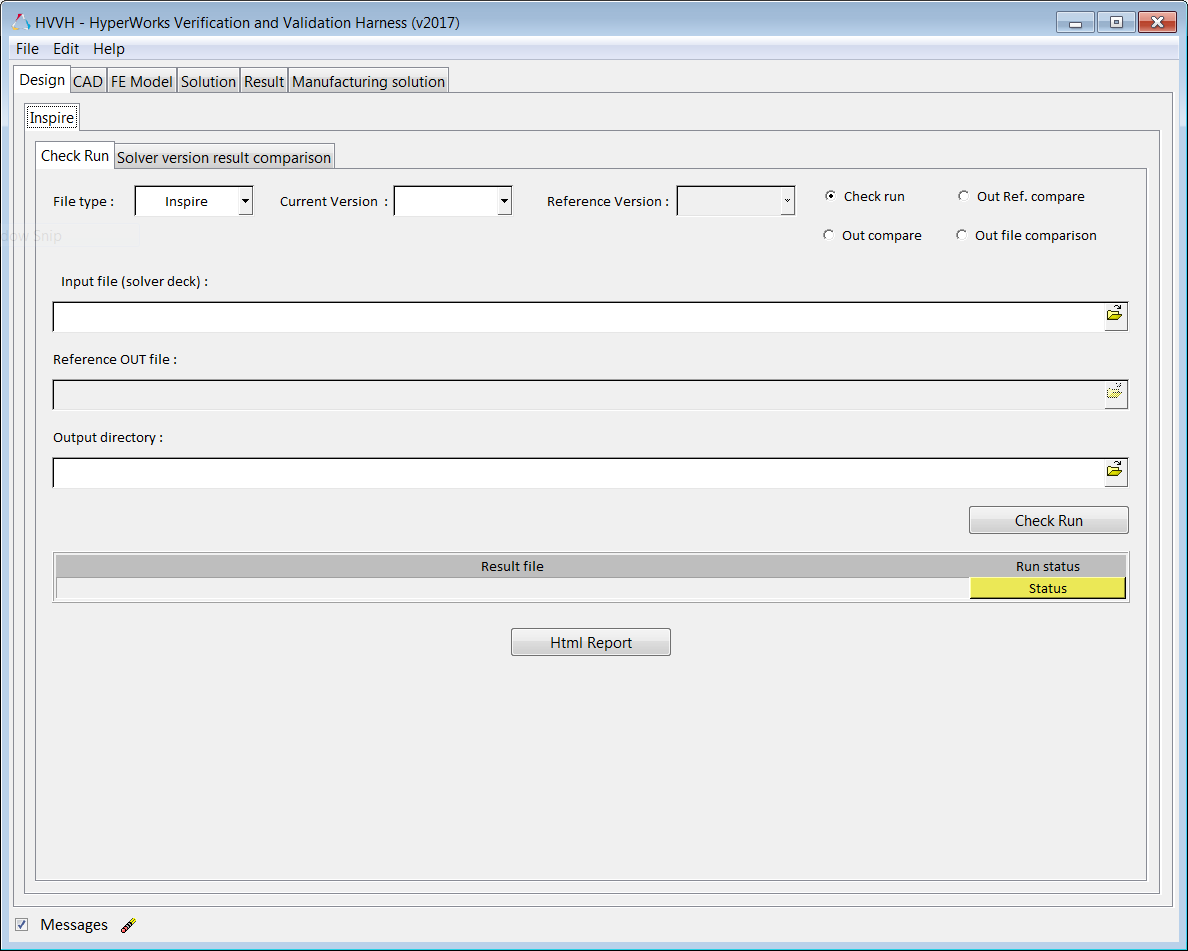HyperWorks Verification and Validation Harness (HVVH) is a new tool that can be used to verify and validate HyperWorks products. End users can use this tool to quickly evaluate the software quality, performance, reliability, scalability, and robustness, and to gain more confidence in HyperWorks products.
The main objectives of HVVH include accelerating a customer’s software procurement process, hasten migration from one version of the HyperWorks to another and quickly identifying and resolving software issues for customers.
This is an integrated end-to-end solution across pre-processors, solvers, post-processors, and manufacturing simulations covering most HyperWorks products.
With a single click, you can look at the dashboard reports to decide on the quality and accept the product based on any acceptance criteria. HVVH can also quickly identify if there are problems with the HyperWorks product suite.
| • | GUI and batch mode: HVVH is available as an end-to-end solution for both GUI and batch mode processes across pre- and post-processing, solvers, and manufacturing solutions for HyperWorks on Windows and Linux. |
| • | CAE process flow: Simple CAE process flow is followed and you can use all or part of the module, depending on the requirement at different stages of product development. |
| • | Dashboard reporting: HTML reports are published with HyperView Player (HVP) in place activation along with graphical display and validation, this helps end users for quick evaluation. |
| • | Session files: Session files can be created from the details entered in the GUI. Session files can be saved, retrieved, appended, and run in batch mode. |
HVVH supports following HyperWorks products on Windows and Linux:
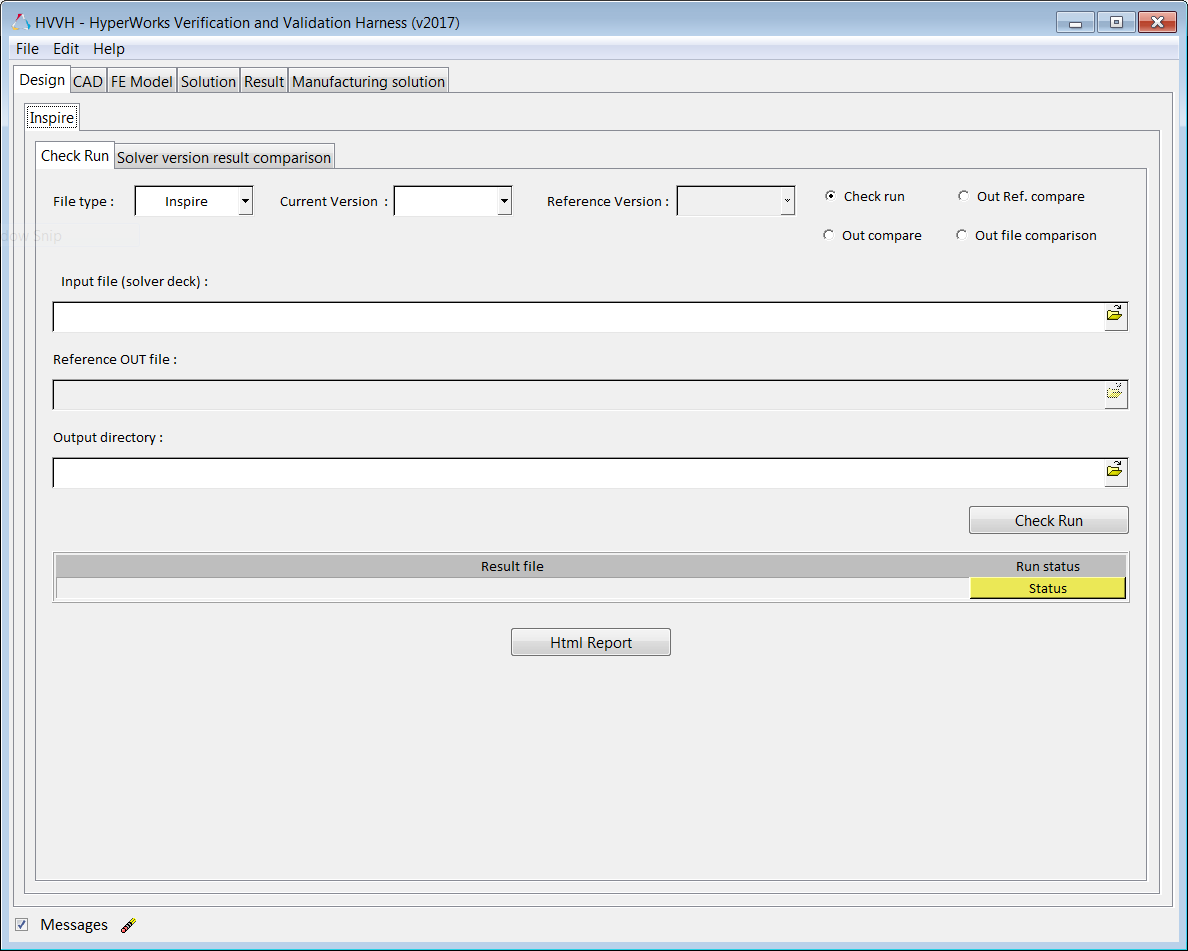
HyperWorks Verification and Validation Harness
See Also
Design Tab
Pre-processing for CAD Modeling and Meshing
Solution Tab
Post-processing
HyperForm Manufacturing Solution Tab
HyperExtrude and HyperMold Manufacturing Solution Tab
HVVH Module Menus
HVVH Batch Mode