Preload, Offset and Scale |

|

|

|

|
|
Preload, Offset and Scale |

|

|

|

|
The Preload/Offset/Scale tab displays the force characteristics of your bushing as you see in the following figure:
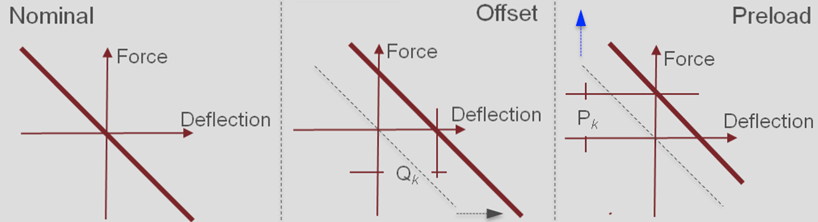
Select the Preload/Offset/Scale tab and the following appears:
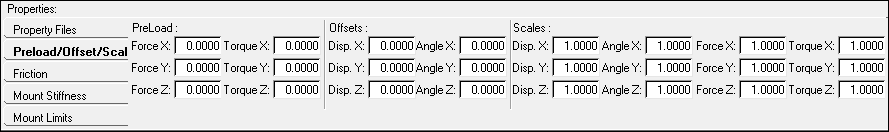
The Preload default value = 0; The Offset default value = 0; and the Scale default value = 1.0. The same holds true for both translational and rotational directions.
The following table describes the fields on this tab in more detail. Abbreviations are: [F] = force and [L] = length.
Option |
Dimension |
Description |
|
Preload |
Force X Y Z |
[F] |
Enter a real value. Positive preload (Pk) values act to attract the two bodies. See: Extended Definition for Preload, Offset and Scale. |
Torque X Y Z |
[F][L] |
Enter a real value. Positive preload torque values act clockwise about the given axis (e.g. x, y or z) on body 1 and counter-clockwise on body 2. |
|
Offsets |
Disp X Y Z |
[L] |
Enter a real value. Displacement offsets (Qk) are subtracted from the actual displacement of body 1 with respect to body 2. |
Angle X Y Z |
Radian |
Enter a real value. Angle offsets are subtracted from the actual angular displacement. |
|
Scales |
Disp X Y Z
|
No Units |
Enter a positive, real value. The displacement scale (Hk) scales both the input displacement and velocity, but not the displacement offset. The default value is one (1). See: Extended Definition of Preload, Offset and Scale. |
Angle X Y Z |
No Units |
||
Force X Y Z
|
No Units |
Enter a positive, real value. The force scale (Vk) scales the force function, but not the preload. The default value is one (1). See: Extended Definition of Preload, Offset and Scale. |
|
Torque X Y Z |
No Units |
||