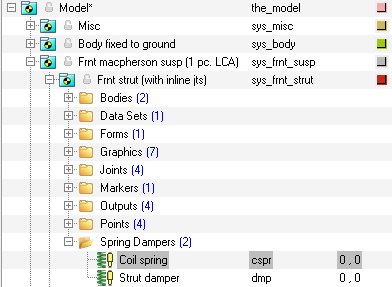Features in the Model |

|

|

|

|
|
Features in the Model |

|

|

|

|
After building the model using the previous steps outlined in Building a Front Suspension and Steering Systems Model, the following model should be displayed in the graphics area (the part colors may vary):
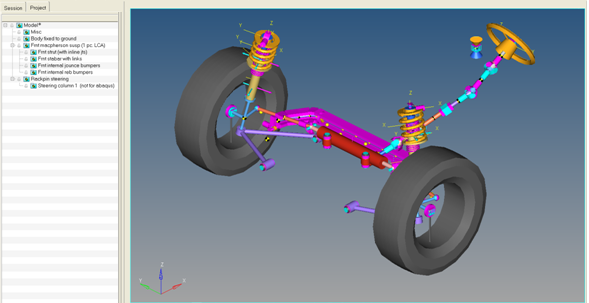
Note the following features in the resulting model:
| • | The strut, stabilizer bar, and jounce and rebound bumper systems are grouped under the suspension systems. |
| • | Steering is a separate system with the steering column as a subsystem. |
| • | Individual systems can be turned on and off using the Browser. |
| • | The vehicle body is a rigid body and is fixed to ground with two separate joints, illustrated with a pair of cones. |
The point names in the model correspond to industry terminology. Modifying the point XYZ location will move the point, the joints or bushing associated with it, and the geometry that illustrates the parts.
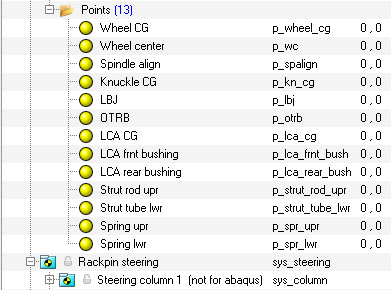
The bodies have logical names. Select the body in either the Browser or the graphical window to update its properties.
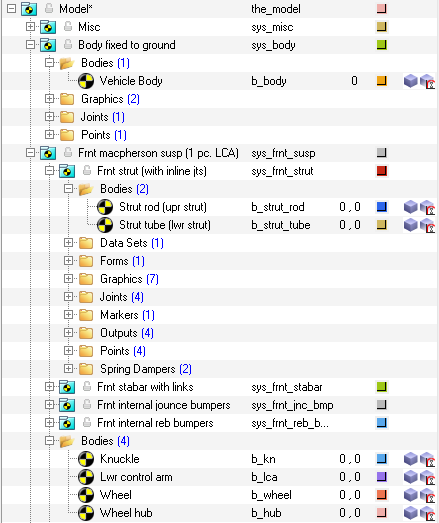
The bushings in the model have placeholder values for rates for both K and C in all six directions. Replace them with measured data or estimates.
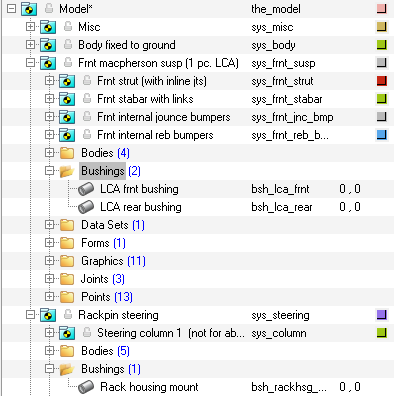
The coil spring and damper elements have estimated values for spring rate, preload, and damping.