Beams Panel - Connectivity Tab |

|

|

|

|
|
Beams Panel - Connectivity Tab |

|

|

|

|
The Connectivity tab allows you to select the bodies and points to which a beam is attached.
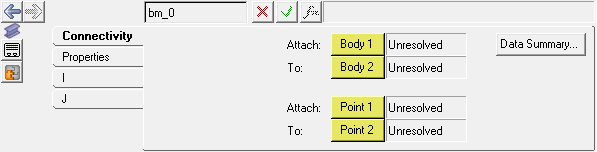
Beams panel - Connectivity tab
Use: |
To: |
|---|---|
Body 1 |
select the first body to which the beam is attached. |
Body 2 |
select the second body to which the beam is attached. |
Point 1 |
select a point on the first body to which the beam is attached. |
Point 2 |
select a point on the second body to which the beam is attached. |
Click DataSummary, ![]() , to view the Data Summary table for beams.
, to view the Data Summary table for beams.