Bushings Panel - Trans and Rot Damping Tabs |

|

|

|

|
|
Bushings Panel - Trans and Rot Damping Tabs |

|

|

|

|
The Trans Damping and Rot Damping tabs allows you to define the damping properties of a compliant joint or bushing. Damping can be linear or non-linear.
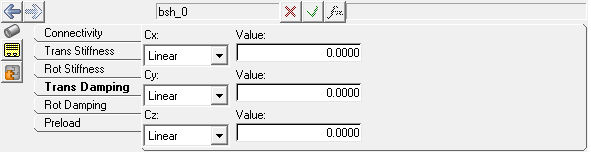
Bushings panel - Trans Damping tab
For: |
Enter: |
|---|---|
Cx, Cy, Cz Linear |
translational damping coefficient in the local x, y, z direction. |
Cx, Cy, Cz Curve |
force transmitted through the bushing, expressed in the form of a force vs. displacement curve that is a function of a set of independent variables. Select AKIMA, CUBIC, or LINEAR under Interpolation and enter a value under Independent variable. Resolve the curve by clicking Curve and selecting a curve from the Select a Curve dialog. |
Cx, Cy, Cz Spline3D |
select AKIMA, CUBIC, LINEAR, or QUINTIC under Interpolation and specify an expression each under Independent variable X and Independent variable Z. Resolve the 3D spline by clicking on the Spline3D collector and selecting a Spline3D entity from the Select a Spline3D dialog. |
Cx, Cy, Cz Expression |
force transmitted through the bushing, expressed in the form of a function expression. |
Ctx, Cty, Ctz Linear |
rotational damping coefficient in the local x, y, z direction. |
Ctx, Cty, Ctz Curve |
torque transmitted through the bushing, expressed in the form of a force vs. displacement curve that is a function of a set of independent variables. Select AKIMA, CUBIC, or LINEAR under Interpolation and enter a value under Independent variable. Resolve the curve by clicking Curve and selecting a curve from the Select a Curve dialog. |
Ctx, Cty, Ctz Spline3D |
select AKIMA, CUBIC, LINEAR, or QUINTIC under Interpolation and specify an expression each under Independent variable X and Independent variable Z. Resolve the 3D spline by clicking on the Spline3D collector and selecting a Spline3D entity from the Select a Spline3D dialog. |
Ctx, Cty, Ctz Expression |
torque transmitted through the bushing, expressed in the form of a function expression. |
Non-linear damping properties can be defined using curves or expressions.