MV-1090: Creating a Dataset using MDL |

|

|

|

|
|
MV-1090: Creating a Dataset using MDL |

|

|

|

|
In this tutorial, you will learn how to:
| • | Create a dataset to specify the start time, mid time, end time, and the force magnitude |
| • | Include dataset definition in the analysis definition |
| • | Vary the magnitude and time of the impulse torque |
In many occasions, it is convenient to provide inputs or change the design variables of a model through a single interface. The variables could be in the form of real numbers, integers, or strings. Or it could also be the name of a file. Having a dataset enables such a modeling scenario.
A dataset is a collection of user-defined variables whose values are used or referred by another entity within MDL. Datasets are either created using the MDL language or the graphical user interface.
This exercise will focus on creating a dataset using MDL. A dataset is defined using a *DefineDataSet() - *EndDefine() block, which is similar to other definition based entities such as Systems and Analyses. The definition is then instantiated using the *DataSet() statement.
Exercise: Defining a Dataset
Step 1: Create a dataset definition.
The following steps illustrate how to create a dataset definition.
Refer to the MDL Language Reference online help for the correct syntax for the MDL statements you choose to use.
| 1. | In a new document in a text editor, create the *DefineDataSet() and *EndDefine() block. You will create data members belonging to the dataset between these statements. |
The data members that you need to define in the dataset are:
| • | Starting time |
| • | Mid time |
| • | End time |
| • | Force magnitude |
As all the data members are real numbers, we will use *Real() to define them.
Use one *Real() statement to define one data member.
You can also define other types of members such as: integers, strings, options, or a file (as applicable to your model).
| 2. | Save the file in the working directory as dataset.mdl. Your file should look like this: |
*DefineDataSet(ds_def_force)
*Real(start_time, "Starting Time")
*Real(mid_time, "Mid Time")
*Real(end_time, "End Time")
*Real(force_magnitude, "Force Magnitude")
*EndDefine()
Step 2: Include the dataset in the analysis definition and instantiate.
The dataset will be included in the analysis definition by using the *Include() statement. The dataset entities will be incorporated in the expression for torque.
| 1. | In a text editor, open the analysis definition file created in tutorial MV-1080. Include the dataset definition in it by using the *Include() statement before the *DefineAnalysis() statement. |
The syntax is:
*Include("dataset.mdl")
| 2. | Instantiate this dataset definition using the *DataSet() statement within the *DefineAnalysis() block and after the *Attachment() statement. |
The syntax for the *DataSet() statement is:
*DataSet(ds_name, "ds_label", ds_def, [optional arguments])
where
| - | ds_name is the variable name of the dataset. |
| - | ds_label is the label of the dataset. |
| - | ds_def is the variable name of the existing dataset definition. |
| - | optional arguments are arguments that are passed as attachments (if any) |
Instantiate the dataset by choosing a suitable variable name and label. The ds_def should be the same as the variable of the dataset definition used in the *DefineDataset() statement.
*DataSet(ds_force, “Force Data”, ds_def_force)
| 3. | Set the default values of the data members in the dataset by using the *SetReal() statement within the *DefineAnalysis() block. |
The syntax for the *SetReal() statement is:
*SetReal(real_name, real_value)
where
| - | real_name is the variable name of the data member for which the value is being set. |
| - | real_value is the value of the data member. |
As the data member is a part of the dataset, the correct form of referring to the variable name of the real entity is ds_name.real_name.
For example, the *SetReal() statement for start time would be:
*SetReal(ds_force.start_time, 0.3)
| 4. | Set the default values of all the data members used in the dataset definition. |
Include the lines below after the *DataSet() statement:
*SetReal(ds_force.start_time, 0.3)
*SetReal(ds_force.mid_time, 0.31)
*SetReal(ds_force.end_time, 0.32)
*SetReal(ds_force.force_magnitude, 10)
| 5. | The *SetForce() statement in the analysis definition looks like: |
*SetForce( force_1, EXPR, `step(TIME,.3,0,.31,10) + step(TIME,.31,0,.32,-10)`)
| 6. | Change the appropriate values in the *SetForce() statement by incorporating the dataset members. The idea is to use the dot operator to browse through the model hierarchy and access the dataset values (for example, use ds_force.start_time.value to access the start time value from the dataset). This is illustrated in the following statement: |
*SetForce(force_1, EXPR, `step(TIME, {ds_force.start_time.value}, 0, {ds_force.mid_time.value}, {ds_force.force_magnitude.value}) + step(TIME, {ds_force.mid_time.value}, 0, {ds_force.end_time.value}, -{ds_force.force_magnitude.value})`,0,0)
The expressions within the curly braces ({}) get processed by Templex in MotionView and get evaluated to the appropriate values defined in the dataset.
The analysis definition file should look as below:
*Include(“dataset.mdl”)
*DefineAnalysis( def_ana_0,j_att )
*Attachment(j_att, “Joint Attachment”, Joint, “Select joint to apply torque”)
*DataSet(ds_force, “Force Data”, ds_def_force)
*SetReal(ds_force.start_time, 0.3)
*SetReal(ds_force.mid_time, 0.31)
*SetReal(ds_force.end_time, 0.32)
*SetReal(ds_force.force_magnitude, 10)
*ActionReactionForce( force_1, "Torque", ROT, j_att.b1, j_att.b2, j_att.origin, Global_Frame )
*SetForce(force_1, EXPR, `step(TIME, {ds_force.start_time.value}, 0, {ds_force.mid_time.value}, {ds_force.force_magnitude.value}) + step(TIME, {ds_force.mid_time.value}, 0, {ds_force.end_time.value}, -{ds_force.force_magnitude.value})`)
*Output( o_force, "Input Torque", FORCE, FORCE, force_1, Global_Frame)
*EndDefine()
| 7. | Save the above work in a new analysis definition file named analysis_dataset.mdl. |
Step 3: Change the dataset parameters and run the analysis.
| 1. | In MotionView, load the triple pendulum model created in tutorial MV-1080. |
| 2. | Delete the existing analysis (if any) by right-clicking on the Analysis in the Project Browser and clicking Delete. |
| 3. | Click on Model in the Project Browser. |
The Systems/Assembly panel is displayed.
| 4. | From the Import/Export tab, import the new analysis definition file analysis_dataset.mdl following similar steps used to import the analysis in the earlier exercise (MV-1080). |
| 5. | From the Project Browser, expand the Datasets folder and select Force Data. |
You will see the dataset with the Labels and Values for all of the members in the dataset.
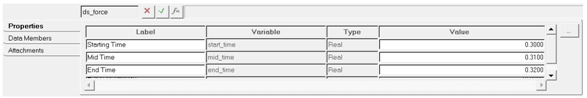
| 6. | Change the Starting Time to 0.5, Mid Time to 0.55, End Time to 0.6 and the Force Magnitude to 15. |
| 7. | Solve the model. |
| 8. | Compare the Input Torque in the plot window with that of the earlier analysis. |
You can now change the force parameters easily through the dataset graphical user interface and re-run your analysis.
| 9. | Save your model as triplependulum_dataset.mdl. |