Drive Torque Controller |

|

|

|

|
|
Drive Torque Controller |

|

|

|

|
The Drive Torque Controller controls the velocity or acceleration based on the type of maneuvers. This controller is implemented in a single component force subroutine (SFOSUB) associated with a rotational single component force (torque). For a front wheel drive or rear wheel drive vehicle, the drive torque is acting between the differential input shaft and the vehicle body. For an all wheel drive vehicle, the drive torque is acting between the main shaft and the engine.
The Drive Torque Controller data can be accessed from the Project Browser by clicking on the Drive torque controller data form (located under the analysis).
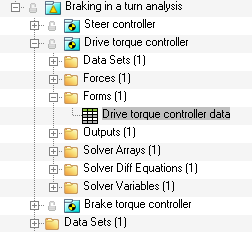
| Note | The Forms panel containing the steer controller data is automatically displayed. |
Click the expansion button ![]() (located on the right side of the Forms panel) in order to display the Drive torque controller data dialog. This dialog allows you to to view/access all of the drive torque controller data in the current analysis.
(located on the right side of the Forms panel) in order to display the Drive torque controller data dialog. This dialog allows you to to view/access all of the drive torque controller data in the current analysis.
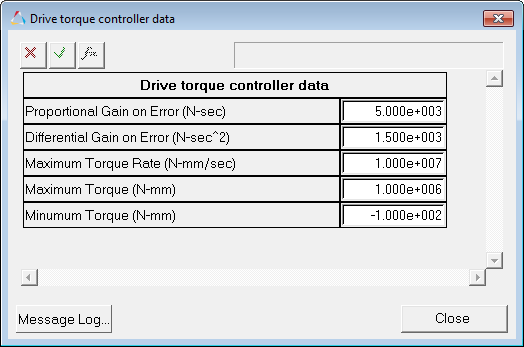
Drive Torque Controller Parameters (For Velocity Control)
A description of each drive torque controller parameter is provided below:
Proportional Gain on Error |
Determines the reaction to the current error in the velocity or acceleration. Large proportional gains give the controller a quick response, however they also create overshoot and may make the controller unstable. In contrast, smaller proportional gains result in a controller which is less responsive. |
Differential Gain on Error |
Determines the reaction based on the rate-of-change of error. The rate-of-change of error is a prediction of future errors. Differential Gain on Error affects the oscillation and the overshoots of the desired velocity, or acceleration, and also affects the controller stability. If the Differential Gain on Error is increased, the oscillation in the velocity (or acceleration) will decrease; however too much differential gain will dampen the system and make the controller response sluggish. |
Maximum Torque Rate |
Controls the rate at which the torque is applied. It avoids unnecessary spikes and makes the system closer to reality. The slope of the torque with respect to time is maintained such that it does not exceed the Maximum Torque Rate. |
Maximum Torque |
The maximum value of torque the controller can output for traction. |
Minimum Torque |
The minimum value of torque the controller can output for traction. |