Forces Panel - Connectivity Tab |

|

|

|

|
|
Forces Panel - Connectivity Tab |

|

|

|

|
The Connectivity tab on the Forces panel allows you to select the bodies and points to which a force is applied. The type of action and direction of the force are specified with option menus.
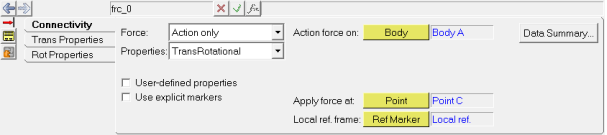
Forces panel – Connectivity tab for a transrotational force
Forces can be action-only or action-reaction. An action-only force only acts on body 1. An action-reaction force exerts equal and opposite forces on body 1 and body 2.
Select: |
To: |
|---|---|
Action only |
create an action only force. |
Action reaction |
create an action-reaction force. |
Use: |
To: |
Body 1 |
select the body to which the action force is applied. |
Body 2 |
select the body to which the reaction force is applied (action-reaction only). |
Point(s) |
select the point or points at which the force is applied. |
Forces can be translational-only, rotational-only, transrotational, or they can act along a line-of-action. You can also define a single-component-rotational force that is an action-reaction torque between two bodies around a specified axis. Translational, rotational, and transrotational forces each require a reference coordinate system.
Use: |
To: |
|---|---|
Ref Marker |
specify the local reference frame of the force. |
The magnitude of a force component can be defined using a constant value, math expression, or template expression.
Select: |
To: |
|---|---|
Translational |
apply a force that has only translational components. |
Rotational |
apply a force that has only rotational components. |
TransRotational |
apply a force that has both translational and rotational components. |
Scalar Force along Z axis of Ref frame |
applies a translational force along the Z axis of the provided Reference Marker frame. This option is only available for action only forces. |
Scalar Force about Z axis of Ref frame |
applies a rotational force along the Z axis of the provided Reference Marker frame. This option is only available for action only forces. |
Line Of Action |
apply a line-of-action force between two points. The force will only have components in the direction along the line connecting the two points. This option is only available for action-reaction forces. |
Single Comp |
apply a single-component-rotational force between two bodies about a specified axis. This option is only available for action-reaction forces. |
User-defined |
Check the User-defined properties check box to activate the User-defined tab. This allows you to override the component properties and then refer the force to a user subroutine. |
Use explicit markers |
Activate the Use explicit markers check box to specify forces between markers, instead of using bodies and points. See the Note below. |
Click DataSummary, ![]() , to view the Data Summary table for forces.
, to view the Data Summary table for forces.
Note Defining an action only force with explicit markers is exported to MotionSolve as a <Force_Vector_TwoBody statement.