Forces Panel - User-defined Tab |

|

|

|

|
|
Forces Panel - User-defined Tab |

|

|

|

|
When MotionView writes out a solver model, it selects force elements for the specified type of force characteristics. Turn on the User-defined properties check box on the Connectivity tab to override the force elements selected by MotionView.
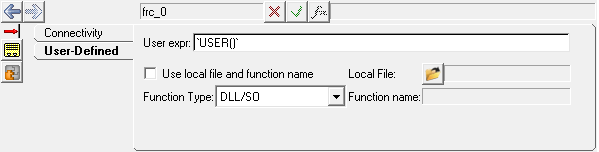
Forces panel - User Defined tab
The User-Defined tab will allow you to create the string which the solver input deck will use to invoke the user subroutine. This tab also allows you to optionally select a specific .dll file that contains the compiled user subroutine, as well as an optional user subroutine name.
|