Graphics Panel - Inertia Properties Tab |

|

|

|

|
|
Graphics Panel - Inertia Properties Tab |

|

|

|

|
From the Graphics panel’s Inertia Properties tab, you can modify the inertia properties of the graphic types. Select a graphic type from the Graphic list before applying the attributes.
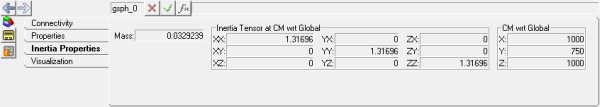
Graphics panel – Inertia Properties tab for a CAD graphic
Mass |
The mass of the graphic. |
Inertia Tensor at CM wrt Global |
The Inertia tensor at the center of mass coordinates (XX, XY, XZ, YX, YY, YZ, ZX, ZY, ZZ) with regard to the global frame. |
CM wrt Global |
The center of mass coordinates (X, Y, Z) with regard to the global frame. |