Load Export GUI |

|

|

|

|
|
Load Export GUI |

|

|

|

|
The main window of the Load Export utility consists of the following four panels:
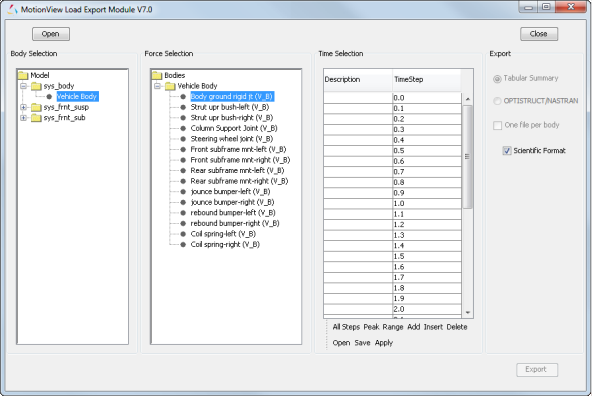
The Load Export utility
Body Selection |
Click Open to select a metadata file. All bodies for which force outputs are requested are listed in the panel's tree structure. You can select one or more bodies from the tree. For each body selected, all loads acting on this body are displayed in the Force Selection panel. |
Force Selection |
For each body selected in the Body Selection panel, all loads acting on the body are shown in a tree structure of the Force Selection panel. You can choose any number of loads acting on the body. Only the loads that you select are included in the tabular summary or the NASTRAN input deck. |
This panel allows you to enter or select the time steps for which the loads should be reported in the tabular summary or included in the NASTRAN input deck. For those time steps not entered or selected, the loads are not included in the tabular report or the NASTRAN input deck. |
|
From this panel, you can export a tabular summary or write a NASTRAN input deck for one or more bodies. |