Templates Panel - Properties Tab |

|

|

|

|
|
Templates Panel - Properties Tab |

|

|

|

|
From the Properties tab on the Templates panel, you can edit the properties of a template.
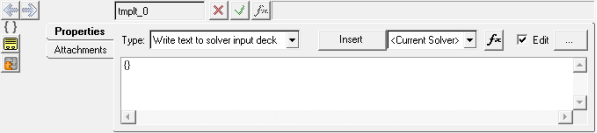
Templates panel - Properties tab
The following options are available:
Type |
Using the Type drop-down menu, a template can be written to the ADAMS input file or ADAMS command file. It can also remain internal and not be written at all. The following options are available: |
|
|
User defined template |
Writes text to a user-defined format. |
|
Write text to solver input deck |
Writes text to a solver input deck. |
|
Write text to solver command file |
Writes text to a solver command file. |
|
Write text to ADAMS input deck |
Writes text to ADAMS input deck. |
|
Write text to ADAMS command file |
Writes text to ADAMS command file. |
Insert |
Select a solver from the Insert drop-down menu and then click Insert to insert the solver mode in the text box. |
|
Fx |
Displays the Expression Builder. |
|
Edit |
Switches the text in the editing window between template mode and evaluated mode. When Edit is on, the text can be edited and Templex commands are displayed. When Edit is off, the template is evaluated and the results of the evaluation are displayed in the text window. |
|
| Note | Templates are written in the template language, Templex. See the Templex Reference for more information. |
Click the expand button, ![]() , to expand the template-text box.
, to expand the template-text box.
The Templates panel is automatically displayed.
|