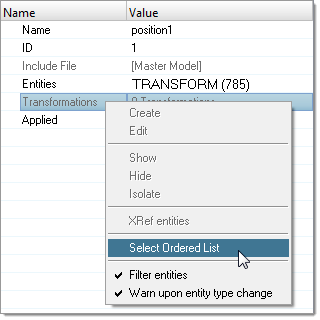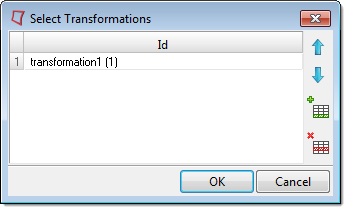| 1. | Verify that the Entity Editor is open for the Position entity you are adding a list of transformations to. |
In the images below, the selected Position contains a node set for the right, rear tire.
| 2. | In the Entity Editor, right-click on Transformations and select Select Ordered List from the context menu. |
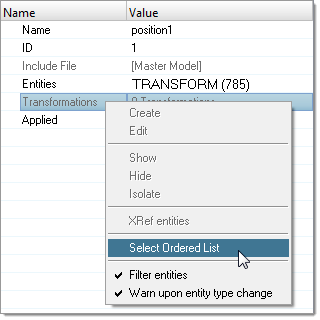
| 3. | In the Select Transformations dialog, click  to add transformations. to add transformations. |
| 4. | In the panel area, click transformations. |
| 5. | Select a transformation. |
| 7. | If necessary, add additional transformations. |
| 8. | To remove transformations, select a transformation and click  . . |
| 9. | To change the sequence of transformations, click   . . |
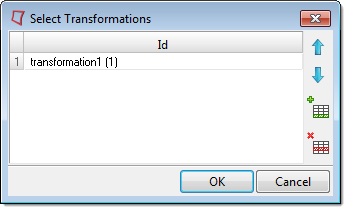
| 11. | In the Entity Editor, select the Applied check box to apply the list of transformations for the Node Set in the Position entity. |
In the images below, the right, rear tire moved to the left, rear side of the truck as a result of the applied transformations.
Transformations are applied in the sequence in which they are listed in the Select Transformations dialog. The list of transformations can have unique transformations, or a given transformation can be repeated as many times as required. If there are changes made to the applied list of transformations, for example if a Transformation was deleted, the Position entity will be automatically updated to incorporate these changes. If you clear the Applied check box, the transformations will be undone in the reverse order in which they were applied.
See Also:
Browsers
Entity Editor
Positions
Transformations