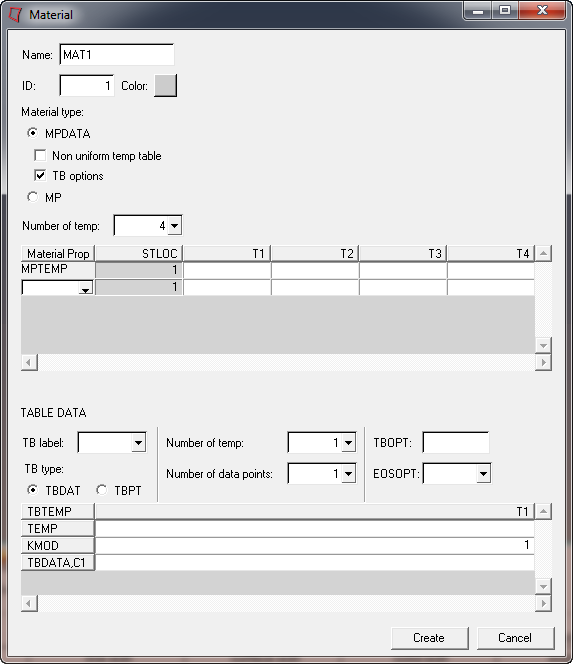Edit Material Dialog |

|

|

|

|
|
Edit Material Dialog |

|

|

|

|
Edit existing materials from the Edit Material dialog. Specify the following options and click Update to save the changes. Then click Close to return to the Material macro. You can also click Edit Material Properties to open the Card Image panel in HyperMesh to modify the material’s properties.
Material Set No |
This field is initially populated by the reference number of the material card that you have chosen to edit. You can change the number to any other reference number if the number is not already used by an existing material card. |
Material Name |
This field is initially populated with the current name of the material. You can modify the name of the material. |
Material Type |
You can change the card image type. |
If you make changes to a material, you must click Update to reflect the changes in the card image.