The Rutman connection and Huth formula connection are supported with this tool, which is available in the Aerospace OptiStruct and Nastran user profiles.
Use this tool to connect two shell components using a special aerospace commonly used connector known as the Huth formula. This formula depends on if the components are composite or metallic.
| 1. | Select Lines, Points or Nodes for the location. |
| 3. | Set the tolerance to link the different components (gap between each component). |
| 4. | Select the system/vector of the orientation of the CBUSH. |
| 5. | Define a diameter for the rivet if the lines have no diameter lines or points selected. |
| 6. | Enter the Young's modulus to calculate the rigidity or existing material. |
| 7. | Modify the parameters of the formula. |
| 8. | Export the Excel file for the check. |
|
Using this method, rivet locations can be input from a .csv file or from line data from a CAD system representing the fastener location.
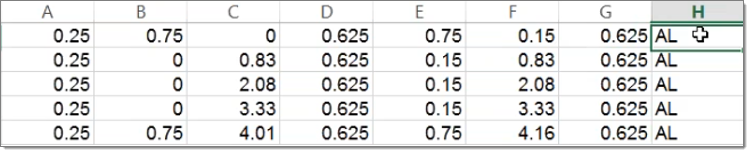
CSV rivet location file format (diameter x,y,z of the top location of the rivet, x,y,z of the bottom location of the rivet and the material name)
| 1. | Import the components to be connected. |
| 2. | Create a .csv file using the format shown above (diameter x,y,z location of the top location of the rivet, x,y,z location of the bottom location of the rivet and the material name). Optionally, you can select existing lines/points/nodes instead of a .csv file and manually input the diameter. |
| 3. | Create a material with the same name as the .csv file. |
After completing these steps each plate will be connected via CBUSH to the rivet. CBAR will be created to represent the portion of the rivet between plates and the top and bottom portion of the rivets. The shell nodes will be adjusted to match the rivet location.
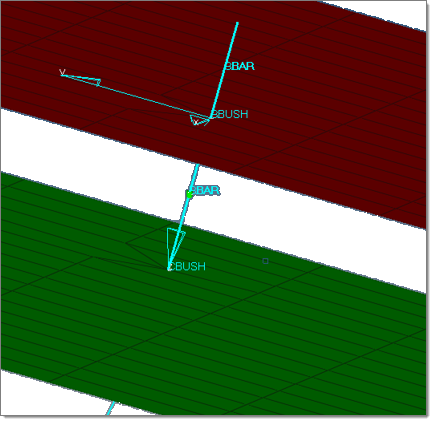
Rutman connector between two shell plates
|
See Also:
Aerospace Menu







