Sewing Tools |

|

|

|

|
|
Sewing Tools |

|

|

|

|
Use this tool to connect two dissimilar 2D shell meshes using RBE3 connection. If the nodes are really close to each other within a tolerance they will snap without creating the RBE3 connection.
| 1. | Select the global finite element model (GFEM). The free edges that need to be connected will be displayed. |
| 2. | Select the detailed finite element model (DFEM). The free edges that need to be connected will be displayed. The Height and Node Snap tolerances will automatically be calculated. You can change these. |
| 3. | Click Sew. This will connect the 2D shell meshes using RBE3 connection. |
|
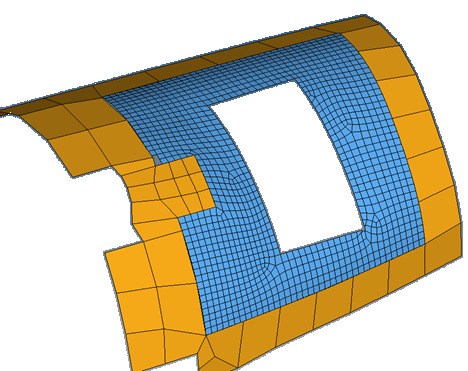
Coarse (GFEM) and fine (DFEM) mesh
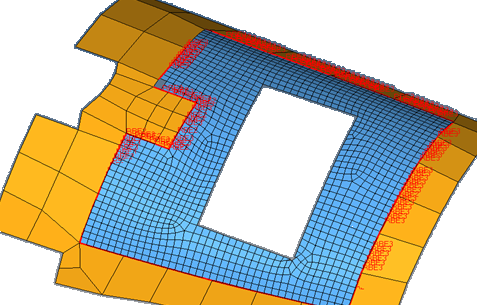
RBE3 connection only on the two free edges of the GFEM and DFEM element sets