Load Step: DLOAD |

|

|

|

|
|
Load Step: DLOAD |

|

|

|

|
The DLOAD dialog allows you to define the *DLOAD cards on individual elements or geometry (surfaces). You can also define the DLOAD on element sets. To open the dialog in the Load Step window, open Distributed loads in the tree, select DLOAD, and select a load collector from the Load collector table.
The dialog contains three tabs:
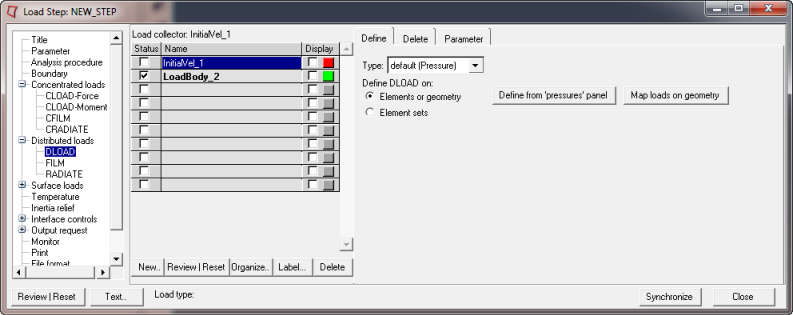
Abaqus Step Manager: Load Step Dialog