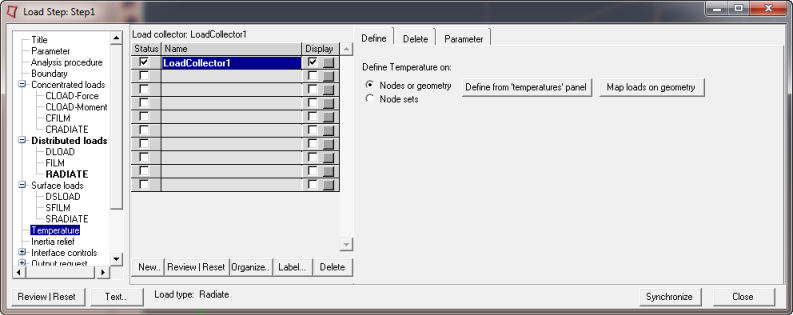Load Step: Temperature |

|

|

|

|
|
Load Step: Temperature |

|

|

|

|
The Temperature dialog allows you to define and edit the *TEMPERATURE card. To open the dialog in the Load Step window, select Temperature from the tree and a load collector from the Load collector table.
The dialog contains three tabs: