Mesh User Defined Features |

|

|

|

|
|
Mesh User Defined Features |

|

|

|

|
This step uses the same table as the User Defined Features panel, but in this table you can mesh the user-defined features that you organized in that panel. You can specify both the Mesh Type and the Elem Size individually for each feature listed in the table.
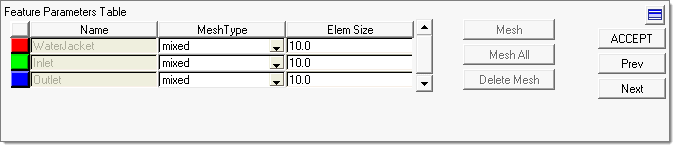
On this panel, you can click the table entries for Mesh Type and Elem Size to specify the values you want. Available element types are right triangle, and "Union Jack" right-triangle.
Standard R-Tria |
Union Jack R-Tria |
| • | To create mesh for the selected/active row, click Mesh |
| • | To create mesh for all rows click Mesh All |
| • | To delete the mesh from a specific component, select the desired row and click Delete Mesh. |
You can back up to Fillets Organize & Cleanup by clicking Prev. When finished creating user-defined features, click either ACCEPT or Next to continue. You can also click on a specific task in the Process Manager to go to the appropriate panel.