Global Organize and Cleanup |

|

|

|

|
|
Global Organize and Cleanup |

|

|

|

|
Use this panel to organize and clean up all remaining global surfaces, that is, surfaces that were not already covered by holes and user-defined features.
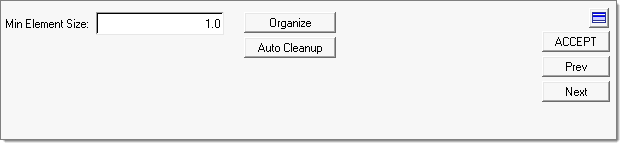
You can also specify a minimum element size for all such components to prevent the autocleanup process from accidentally suppressing very small surfaces (smaller values result in more aggressive geometry cleanup, but could potentially result in loss of some features).
If necessary, you can access the Organize panel to organize remaining surfaces into appropriate components, although this is optional.
To clean all remaining surfaces, click the Auto Cleanup button. This opens the Autocleanup panel.
Click Prev to return to the Mesh User Defined Features panel, or click ACCEPT or Next to continue. You can also click on a specific task in the Process Manager to go to the appropriate panel.