Undefined Entities |

|

|

|

|
|
Undefined Entities |

|

|

|

|
The import and export of referenced entities is fully supported for properties, materials, curves, and sets. Undefined entities imported from new Include files will be organized in the master model.
The defined state of an entity is indicated in the Model browser, Defined column (Properties and Materials view modes only), or in the Entity Editor, Defined Entity field. An active checkbox indicates an entity is defined, whereas an inactive checkbox indicates an entity is undefined.
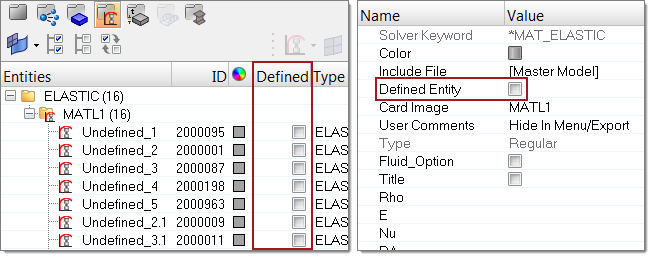
Undefined entities exhibit the same behaviors as defined entities; they are visible in all relevant browsers and in the Entity Editor. The defined state simply controls the export of the entity.
| • | If Defined is inactive, the entity not will be written to the solver deck. |
| • | If Defined is active, the entity will be written to the solver deck. |
The export status of undefined entities cannot be changed. If Defined is inactive, the export status will also be inactive in the Entity State browser.
If a solver deck contains undefined properties or materials, Engineering Solutions creates the appropriate entities and assigns a default Card Image upon import. The Defined state, attributes, and Card Image can be modified as per requirements of the user.
Undefined entities can be defined interactively in the session or via the import of a model that contains the referenced entities. This ensures the entity will be written to the solver deck.
|
The renumbering of undefined entities is restricted to ensure references to entities that reside in external Include files will not be invalidated. Undefined entities cannot be renumbered in the Model browser or with the Renumber tool. Use the Entity Editor to renumber undefined entities. Prior to renumbering, a warning dialog will display. Click Yes to execute the renumbering operation.
|
See Also: