Viewing a Material's Properties |

|

|

|

|
|
Viewing a Material's Properties |

|

|

|

|
To view a material content’s properties, click the Show/Hide icon ![]() . This toggles the property pane on and off. You can also double-click on a content to perform the same task. In the image below, you can see some of the properties for the material BH210.key, in the Dyna folder.
. This toggles the property pane on and off. You can also double-click on a content to perform the same task. In the image below, you can see some of the properties for the material BH210.key, in the Dyna folder.
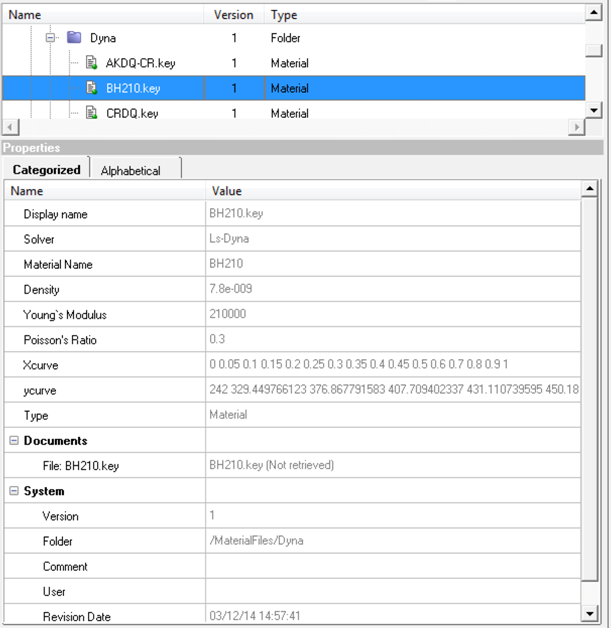
You can also preview the material’s stress-strain curve (if available).
|
To view the stress-strain curve for a material, select the material content and click View Load Curve from the context menu.
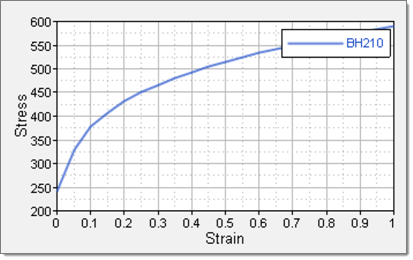
|
Browsing and Querying Contents