Datum Lines Panel - Polar Plot |

|

|

|

|
|
Datum Lines Panel - Polar Plot |

|

|

|

|
The Datum Lines panel, ![]() , allows you to add radial and phase datum lines to polar plots.
, allows you to add radial and phase datum lines to polar plots.
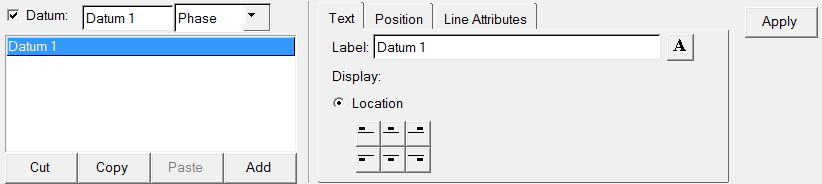
Datum lines panel
From the Datum list, you can select the datum line you want to modify. A datum line can be hidden or displayed on a plot by activating the Datum check box. Use the drop-down menu next to the Datum check box to switch between phase and radial datum lines. You can cut, copy, paste or add datum lines to the list. |
From this tab, you can create a label for a datum line, select the datum line's location on the screen, and enter a math expression to define the datum line's location.
|
You can enter a single value or mathematical expression that returns a single value to position the datum line on the plot. |
From this tab you can set the attributes of a datum line. Click Use Preferences to use the preferences defined in the preferences.mvw file. |
Activate or deactivate a datum line
Apply attributes to a datum line.