Location: connectors module
Use the connector Quality panel to check the quality of connectors and the realized FE.
This panel is used to determine if the model contains duplicate connectors or if the realized elements meet the quality requirements such as the length of 1-D elements and their perpendicularity to the shells they connect.
Subpanels and Inputs
The subpanels include:
Allows you to perform two different quality checks – duplicate and adjacent connectors. Two or more connectors that are located within the set tolerance and connect the same link entities (for example, Parts) are considered duplicates. Two or more connectors that are located within the set tolerance but connect different parts are considered adjacent.
Panel Inputs
Input
|
Action
|
connectors
|
Select the connectors for which you would like to check the quality.
|
tolerance =
|
Set the tolerance. This value is used to determine if connectors are considered duplicate or adjacent.
|
preview duplicates
|
This function finds all the duplicate connectors in the entire model that are within the tolerance of each other. It highlights all the duplicate connectors on the screen (displays them if they were turned off), and places them in the input collector (ready to delete one of each pair of duplicates).
|
preview combine
|
Finds all the adjacent connectors in the entire model that are within the tolerance of each other. It highlights all the adjacent connectors on the screen (displays them if they were turned off), and places them in the input collector (ready to combine each set of adjacent connectors into one).
|
remove duplicates
|
Finds all the duplicates in the selected connectors and deletes one of each pair of duplicates, thus eliminating any duplicates in the model.
|
combine
|
Combines each set of identical/congruent connectors into one connector that connects all the link entities.
|
|
This option helps locate connectors that are badly positioned, by alerting you to welds whose length exceeds a tolerance that you specify.
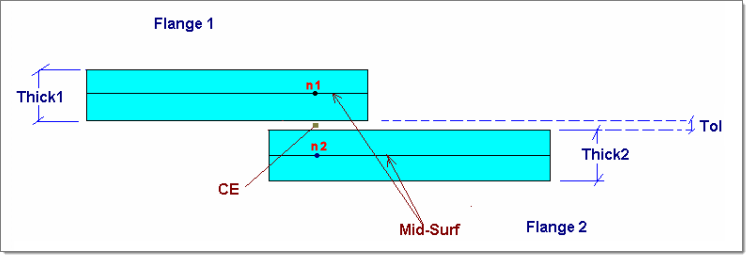
In this example, the correct projection length is the distance between n1 and n2.
This check works on realized as well as unrealized connectors.
Panel Inputs
Input
|
Action
|
connectors
|
Select the connectors for which you would like to check the projection length.
|
find too long/
find too short/
find too long or short
|
Determine the type of error to check for: welds that are longer than the projection length, welds that are shorter than the projection length, or both.
|
length = /
length = (T1+T2)/2
|
This is the proper projection length.
| • | Either type in a specific "correct" length for connectors, so that connectors deviating from it by more than the tolerance will be located; |
or
| • | Use the average of the thicknesses of the parts connected by the weld as the "correct" value: (T1+T2)/2. |
|
tolerance
|
Welds deviating from the projection length by more than this amount will be found. Welds deviating by this amount or less will be ignored.
|
|
This subpanel allows you to check all the 1-D elements in the connector realization for the following quality measures:
Panel Inputs
Input
|
Action
|
free 1Ds
|
A 1-D element is considered free if one or more ends do not connect to another element in the model. This check is valid only for mesh dependent realization types.
|
length >
|
A 1-D element with a length greater than the values specified is considered failed when the length function is selected.
|
angle >
|
A 1-D element that deviates from the shell element normal by more than the value specified is considered failed when the angle function is selected.
|
check
|
Performs all the selected checks and highlights the connectors for which 1-D realization elements failed at least one of the selected quality checks.
|
save failed
|
Saves the failed connectors (for which 1-D realization elements failed at least one of the selected quality checks) to a mark so that you can retrieve them from other panels.
|
|
This subpanel allows you to check all the 3-D solid elements (hexa) in the connector realization for the following quality measures:
Panel Inputs
Input
|
Action
|
length >
|
A hexa element for which the height is greater than the values specified is considered failed when the length function is selected.
|
jacobian <
|
A hexa element for which jacobian is lower than the specified value is considered as failed. Jacobian is a measure of the deviation of an element from an ideally shaped element. The Jacobian value ranges from 0.0 to 1.0, where 1.0 represents a perfectly shaped element. Jacobian value of 0.7 and above is generally acceptable.
|
check
|
Performs all the selected checks and highlights the connectors for which hexa realization elements failed at least one of the selected quality checks.
|
save failed
|
Saves the failed connectors (for which hexa realization elements failed at least one of the selected quality checks) to a mark so that you can retrieve them from other panels.
|
|
See Also:
HM-3400: Creating Connectors
Connectors Module
An Alphabetical List of HyperMesh Panels







