HM-3570: Altering Cross-Sections Using Domains |

|

|

|

|
|
HM-3570: Altering Cross-Sections Using Domains |

|

|

|

|
This exercise uses the spring.hm file, which can be found in the hm.zip file. Copy the file(s) from this directory to your working directory.
In this tutorial, you will use domains and handles to increase the gauge thickness.
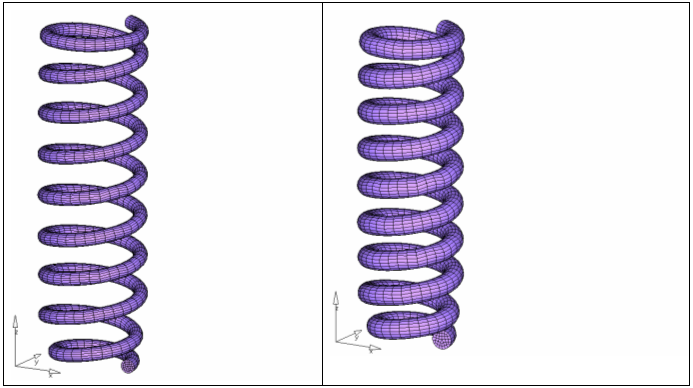
Figure 1: Before and after morphing
Step 1: Load and review the model.
Open the HyperMesh file, spring.hm.
Step 2: Change the gauge thickness.
| 1. | Click the Morphing menu and pick Create > Domains. |
| 2. | Switch domain type to 2D domains. |
| 3. | Verify elements toggle is set to all elements. |
| 4. | Verify that only the partition 2D domains option is active. |
| 5. | Click create. |
| 6. | Click the Morphing menu and pick Morph. Enter the alter dimensions subpanel if not already there. |
| 7. | Change the morphing method to radius. |
| 8. | Change the center calculation to by normals. |
| 9. | Keep all the other settings. |
| 10. | For domains (under edge and 2D) select the 2D domain and the two edge domains as shown in Figure 2. |
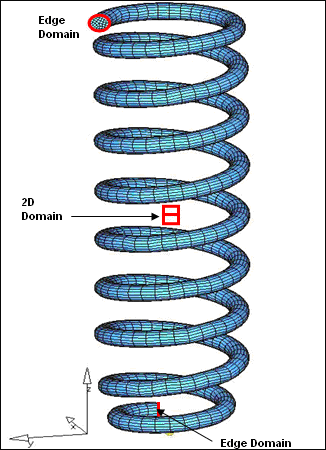
Figure 2: Domains to select for altering the gauge radius
When the circular edge domain is selected, the radius box populates with the current radius value.
| 11. | In the radius field, type 12. |
| 12. | Click morph. |
The gauge thickness of the spring wire is changed from 7.5 to 12.0.