|
Load Step: Boundary: Define Tab |

|

|

|

|
|
|
Load Step: Boundary: Define Tab |

|

|

|

|
Load Step: Boundary: Define Tab
In the Define tab, define *BOUNDARY cards on individual nodes or geometry (surfaces, points, lines). You can also define the boundary on node sets. There are five different types of boundary conditions available:
Boundary types |
Abaqus keyword |
Default (disp) |
*BOUNDARY |
Velocity |
*BOUNDARY, TYPE = VELOCITY |
Acceleration |
*BOUNDARY, TYPE = ACCELERATION |
Temperature |
*BOUNDARY on dof 11 |
Electric potential |
*BOUNDARY on dof 9 |
It is recommended that you use only one boundary type per load collector in HyperMesh. If you need to use multiple boundary types in the same STEP, define each type in a separate load collector and add them to the same load step.
You can define a *BOUNDARY card on nodes/geometry or on node sets. For Define Boundary on:, the following options are available:
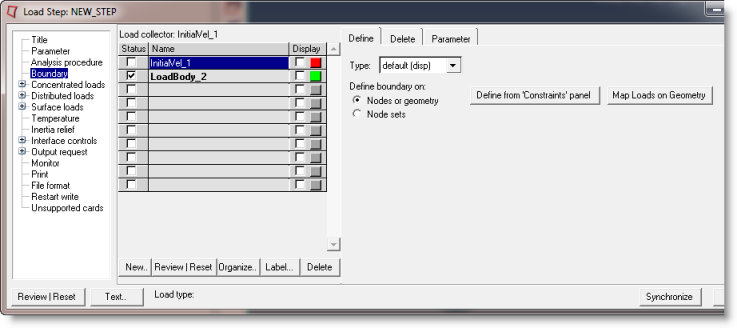
The layout of the Define tab changes, based on your selection.
See Also: