Meshing a 2D Planar Area with Boundary Layers |

|

|

|

|
|
Meshing a 2D Planar Area with Boundary Layers |

|

|

|

|
| 1. | Select Generate 2D BL Mesh from the CFD Mesh section in the Utility Menu. |
| 2. | Set the default values that apply to most components, such as 1st Layer Thickness, Growth Rate and Bound Type. |
| 3. | Use the Add collector field to select or add components containing edge elements (elem type PLOTEL) that define the boundaries of the 2D section. Default values (1st Layer Thickness, Growth Rate and Bound Type ) are assigned to the selected components. |
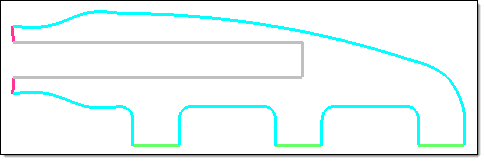
| 4. | Optional: To maintain the node seeding on the edge without BL as much as possible, select the Retain node seeding on edge w/o BL check box. The nodes on the non-BL boundary, which are located inside the BL, will not be maintained. Only the nodes which are located inside of the BL will be maintained. |
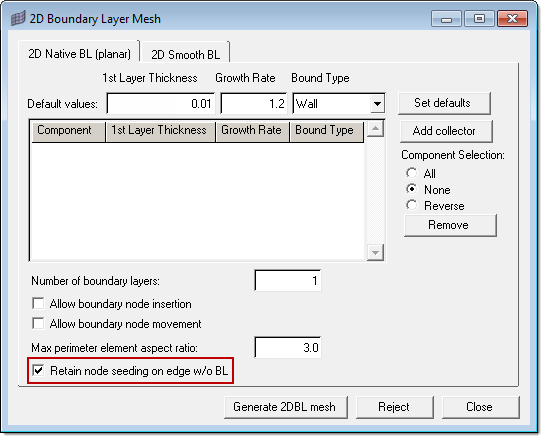
| 5. | Use Remove to remove collectors from the Component list. For fast component selection, use the options All, Reverse and None. |
| 6. | Use Set defaults to reset the values of 1st Layer Thickness, Growth Rate and Bound Type for the selected components. |
| 7. | Set the Bound Type field to wall for all the collectors on which you want to generate boundary layers. No boundary layers will be generated on collectors having Bound Type set as far-field, inlet, outlet and symmetry. |
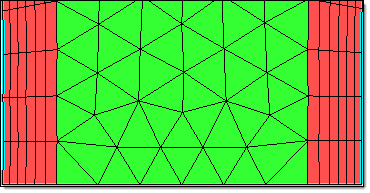
| 7. | Set the number of boundary layers to be generated in Number of boundary layers. |
| 8. | Select the Allow boundary node insertion check box to control the aspect ratio of boundary layer elements by refining the edges to generate boundary layer elements that satisfy the Max perimeter element aspect ratio value. |
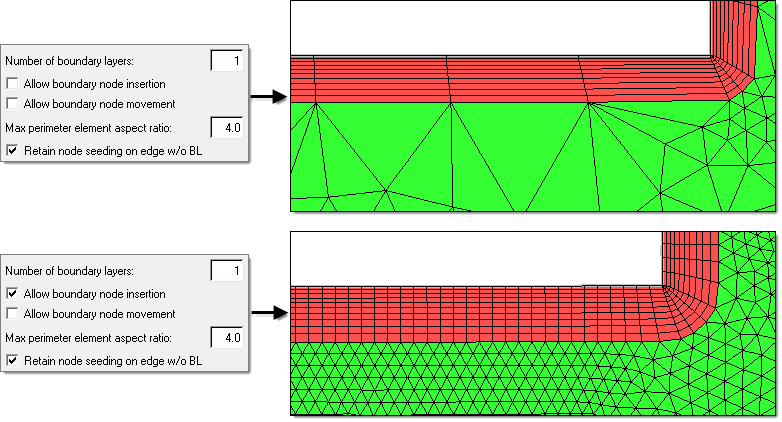
| 9. | Select the Allow boundary node movement check box to control the aspect ratio of boundary layer elements by boundary node movement so that generate boundary layer elements will satisfy the Max perimeter element aspect ratio value. |
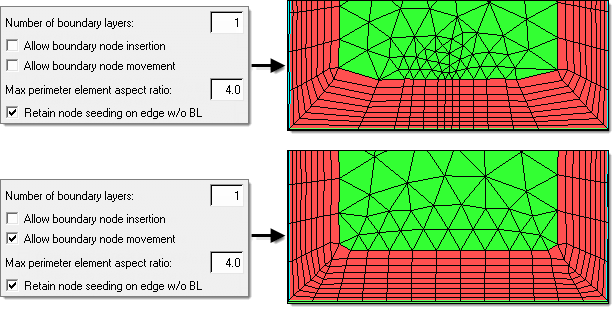
| 10. | The check box Retain node seeding on edge w/o BL is used to ensure that nodes along the boundary layer edge are not modified. |
| 11. | Click Generate 2D BL Mesh to generate the mesh: |
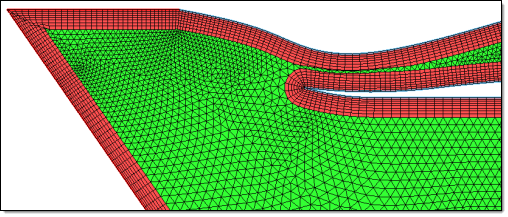
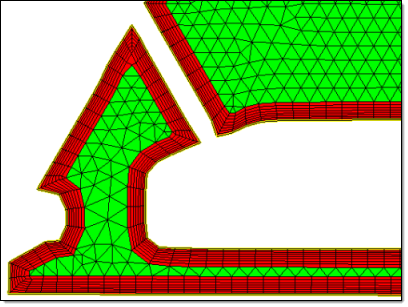
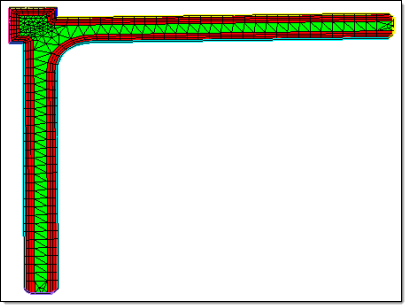
| 12. | Click Reject to undo/delete the generated mesh. |