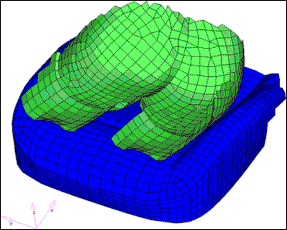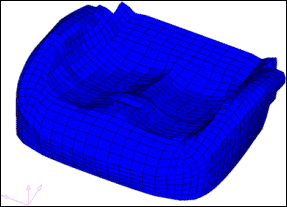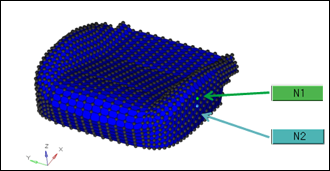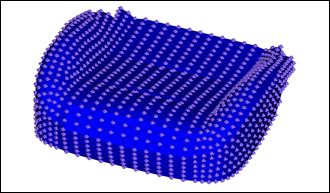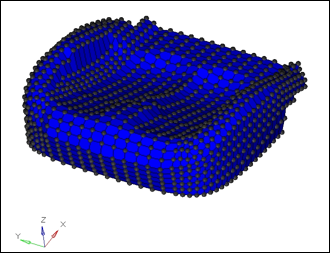Model Files
This exercise uses the dummy.hm file, which can be found in the hm.zip file. Copy the file(s) from this directory to your working directory.
Exercise: Using Limiting Constraints and Freehand Morphing to Position a Dummy and Morph the Seat
In this exercise, you will learn to position the H-point of the dummy on a seat cushion.
This helps to reduce design and remeshing of the seat based on the pre-stress analysis. To do this exercise you will be using a limiting constraint and freehand morphing.
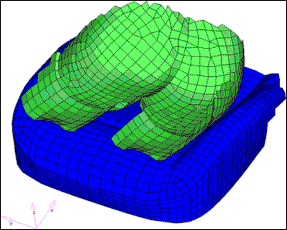
Figure 1 Model with Seat cushion and dummy
|
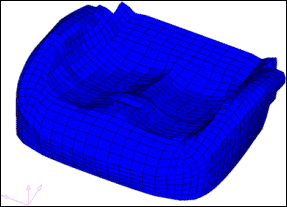
|
Step 1: Load and review the model.
Open the HyperMesh file dummy.hm
Step 2: Create constraints.
| 1. | From the menu bar select Morphing > Create > Morph Constraints. |
| 3. | Set type of constraint to on elements. |
| 4. | Set the option under nodes to bounded. |
| 5. | Set project along: to N1,N2 along negative z (choose from side of cushion). |
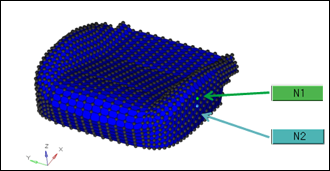
This will ensure that there is a distance of 2 units between the dummy and the seat after the morphing is complete.
| 7. | Use nodes >> by collector and select cushion. |
| 9. | Use elems >> by collector and select dummy. |
Constraints with a diamond shape are created.
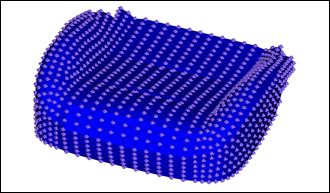
Figure 2 Morphing Constraints on Seat cushion and dummy
Step 3: Morph the part.
| 1. | Right-click MorphingConstraint in the Model Browser and select Hide. |
| 2. | From the menu bar, select Morphing > Free Hand and select the move nodes subpanel. |
| 3. | Switch moving method to translate. |
| 4. | For moving nodes, use nodes >> by collector and select cushion. |
| 6. | For fixed nodes, use nodes >> by collector and select dummy. |
| 8. | For affected elements, use elems >> by collector and select cushion. |
| 10. | For the translate magnitude, set |
The top surface of the cushion has conformed to the shape of the dummy.
The distance between the dummy and the seat-cushion is 2 mm.
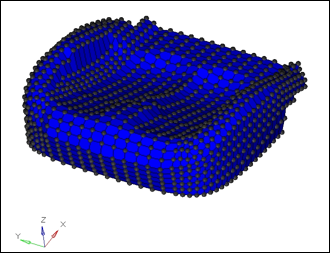
Summary
Using limiting constraints, you are able to move a mesh such that it moves an adjoining mesh along with it, thus preventing penetration between the two of them.
See Also:
HyperMesh Tutorials