Refinement controls allow the definition of element refinement based on geometry, proximity, and angle. This is supported only for surface deviation meshing.
Geometric refinement mesh controls define the refinement size of selected entities on the following types of geometry: points, lines and surfaces.
| Note: | Geometric refinement mesh controls only apply to surface deviation meshing (surface-based only). |
|
Parameters
Parameter
|
Description
|
Refinement Size
|
Element size applied to selected entities.
If the refinement size is less than the minimum size defined by the model mesh control, then the minimum size will override the refinement size.
|
|
Proximity refinement mesh controls define refinement based on the proximity of surfaces and elements.
| Note: | Proximity refinement mesh controls only apply to Surface Deviation meshing (both surface and element based). |
|
Parameters
Parameter
|
Description
|
Maximum Search Angle
|
Defines the maximum normal angle between elements and surfaces to be considered for the proximity candidate search.
|
Maximum Proximity Distance
|
Performs refinement if the surfaces/elements proximity is below this value.
|
Minimum Proximity Distance
|
Performs refinement if the surfaces/elements proximity is above this value.
|
Proximity Within
|
Defines how the proximity search should be performed.
| • | Local Selection Only checks the proximity refinement candidates within the selection of this mesh control only. |
| • | Local and Model Selections checks the proximity refinement candidates within the selection of this mesh control and the model mesh control. |
|
Proximity Check Direction
|
Defines the direction in which to consider proximity.
| • | Along Normal considers only surfaces/ elements which facing same normal for the proximity candidate search. |
| • | Inverse Normal considers only surfaces/ elements which facing opposite normal for the proximity candidate search. |
| • | Both Sides consider any normal orientation of surfaces/elements for the proximity candidate search. |
| • | Volume Outward consider outwards direction of the solids for the proximity candidate search. |
| • | Volume Inward consider inwards direction of the solids for the proximity candidate search. |
|
Refinement Method
|
Method used to refine proximity elements.
| • | Constant Size refines the close proximity candidates with the defined constant size. |
| • | Size/Proximity Ratio refines the close proximity candidates based on the proximity of the input. Refinement size = ratio * proximity distance. For example, if the proximity distance between two surface/element faces is 10, and a ratio of 0.1 has been defined, then a refinement size of 1 will be applied to the proximity area. Thus refinement will vary based on the variation of the proximity distance. This is very useful when you want a certain number of tetra layers in close proximity areas. |
| • | Proximity Curve enables you to populate a table of proximity verses refinement sizes. All the intermediate values will be interpolated. |
|
|
Angle-based refinement mesh controls define refinement based on the angle between entities. Surfaces/elements selected to be defined by this mesh control will be refined if they fall within the threshold angle limit.
| Note: | Angle-based refinement mesh controls only apply to surface deviation meshing (both surface and element-based). |
|
Parameters
Parameter
|
Description
|
Direction
|
Defines the concave or convex angle with any direction to be refined. Convex and concave angles are related to a polygon and measured between surfaces/element faces. If Both is selected, both types of angles will be refined.
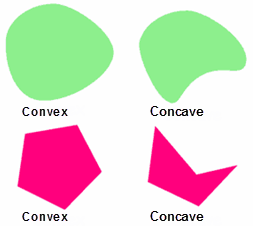
|
Minimum Angle Limit
|
Defines the minimum angle limit. The Refinement Size specified below this parameter in the Entity Editor will be assigned this angle.
|
Maximum Angle Limit
|
Defines the maximum angle limit. The Refinement Size specified above this parameter in the Entity Editor will be assigned this angle.
|
|







