Delete Model |

|

|

|

|
|
Delete Model |

|

|

|

|
You can delete a model from the Results browser, by right-clicking on the name of the model file, and selecting Delete from the context menu.
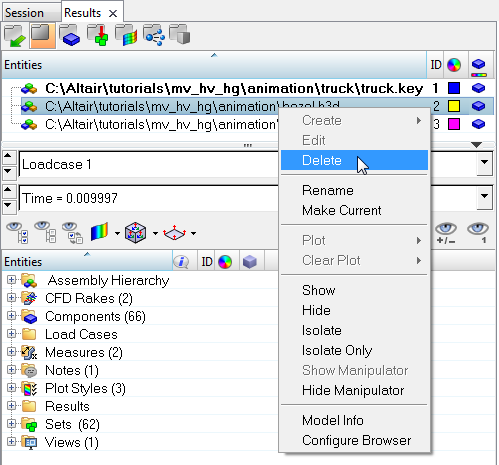
See Also: