Model Info |

|

|

|

|
|
Model Info |

|

|

|

|
After setting the current model, you can view the model properties from the Current Model Info dialog (formerly the Current Model Properties dialog). This dialog can be accessed from the Results browser by right-clicking anywhere within the Results browser and selecting Model Info from the context menu.
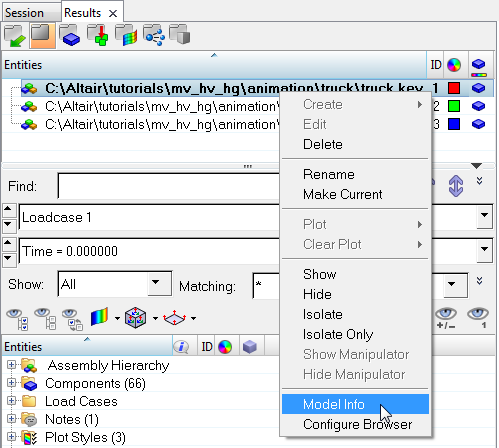
The Current Model Info dialog displays general information and statistics about your model.
General tab |
Displays the model label, and the model and results file names, locations, and reader types. If the path of the file is too long to fit in the File name field, place your cursor over the field and bubble help will display the full path of the file. To change the name of the model, highlight the name in the Label field, enter a new name, and click OK.
General tab on the Model Info dialog |
Statistics tab |
Displays the number and type of entities contained in the model, the number of result simulations, the result math template used to load the files, and the reader options for both the model and the results.
Statistics tab on the Model Info dialog |
See Also: