ERP |

|

|

|

|
|
ERP |

|

|

|

|
I/O Options and Subcase Information Entry
ERP - Output Request
Description
The ERP command can be used in the I/O Options or Subcase Information sections to request equivalent radiated power output for all subcases or individual subcases, respectively.
Format
ERP (format_list, grid) = option
Argument |
Options |
Description |
|
format |
<H3D, PUNCH, blank> Default = blank |
H3D: |
Results are output in Hyper3D format (.h3d file). |
PUNCH: |
Results are output in Nastran punch results format (.pch file). |
||
blank: |
Results are output in all active formats for which the result is available. |
||
|
|||
grid |
<GRID> Default = blank |
GRID: |
Output the contribution of each grid in addition to the ERP results for the PANEL, defined by ERPPNL or PANELG (TYPE=ERP). See comment 5. |
|
|||
option |
<YES, ALL, NO, NONE> Default = ALL |
YES, ALL, blank: |
Equivalent radiated power is output for all panels. |
NO, NONE: |
Equivalent radiated power is not output. |
||
| 1. | Multiple formats are allowed on the same entry; these should be comma separated. If a format is not specified, this output control applies to all formats defined by the OUTPUT command, for which the result is available. See Results Output for information on which results are available in which formats. |
| 2. | Multiple instances of this card are allowed; if instances are conflicting, the last instance dominates. |
| 3. | For optimization, the frequency of output to a given format is controlled by the I/O option OUTPUT. |
| 4. | In addition to the ERP values, the following results are output to the .pch file: total ERP over the loading frequencies, fraction of the total ERP at each loading frequency, and ERP expressed in decibels ERBdB = 10 * log10 (ERP) at each loading frequency. |
| 5. | The ERP output of a panel is calculated as half the normal velocity squared |
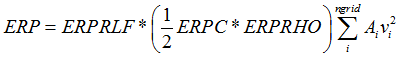
The ERP output of a grid point (i) is also calculated similar to that of a panel (as shown above). The parameters for the speed of sound (ERPC), fluid density (ERPRHO), and radiation loss factor (ERPRLF) are used in the calculation of ERP output for a particular grid.
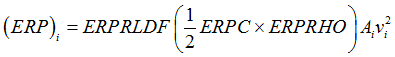
| 6. | The calculation of ERP in decibels (dB) is performed using the PARAM data RHOCP and ERPREFDB in the equation below. ERPREFDB is the reference value in dB and RHOCP is the scale factor: |

| 7. | At least one of the bulk data entries ERPPNL or PANELG (TYPE=ERP) needs to be specified, if the ERP Output Request is used. |
See Also: