MAT5 |

|

|

|

|
|
MAT5 |

|

|

|

|
MAT5 – Material Property Definition, Form 5
Defines the thermal material properties for anisotropic materials.
(1) |
(2) |
(3) |
(4) |
(5) |
(6) |
(7) |
(8) |
(9) |
(10) |
MAT5 |
MID |
KXX |
KXY |
KXZ |
KYY |
KYZ |
KZZ |
CP |
|
|
RHO |
HGEN |
|
|
|
|
|
|
|
|
Field |
Contents |
|---|---|
MID |
Material identification number. No default (Integer > 0) |
Kij |
Thermal conductivity. Default = 0.0 (Real) |
CP |
Heat capacity per unit mass (specific heat). See comment 3. (Real > 0.0 or blank) |
RHO |
Density. See comment 3. Default = 1.0 (Real > 0.0) |
HGEN |
Heat generation capability used with QVOL entries. HGEN is the scale factor used with QVOL. HGEN is the scale factor and QVOL is the power generated per unit volume, Pin = volume * HGEN * QVOL Default = 1.0 (Real > 0.0) |
Comments
| 1. | The material identification number may be the shared with structural material property definitions (MAT1, MAT2, MAT8, MAT9 or MGASK), but must be unique with respect to other thermal material property definitions (MAT4 or MAT5). |
| 2. | The thermal conductivity matrix has the following form: |
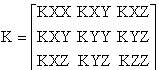
| 3. | Heat capacity (CP) is defined per unit mass. It is multiplied by density (RHO) to calculate heat capacity matrix in transient heat transfer analysis. If RHO is not defined on MAT5, then positive density from a structural material entry with matching MID is used. If MAT5 does not have a corresponding matching structural material, then the default value of 1.0 is used. |
| 4. | This card is represented as a material in HyperMesh. |
See Also: