MAT1 |

|

|

|

|
|
MAT1 |

|

|

|

|
Bulk Data Entry
MAT1 – Material Property Definition, Form 1
Defines the material properties for linear, temperature-independent, and isotropic materials.
Format
(1) |
(2) |
(3) |
(4) |
(5) |
(6) |
(7) |
(8) |
(9) |
(10) |
MAT1 |
MID |
E |
G |
NU |
RHO |
A |
TREF |
GE |
|
|
ST |
SC |
SS |
|
|
|
|
|
|
|
Field |
Contents |
MID |
Unique material identification number. No default (Integer > 0) |
E |
Young’s Modulus. Default = blank (Real or blank) |
G |
Shear Modulus. Default = blank (Real or blank) |
NU |
Poisson’s Ratio. If < 0.0, a warning is issued. Default = blank (-1.0 < Real < 0.5 or blank) |
RHO |
Mass density. Used to automatically compute mass for all structural elements. No default (Real) |
A |
Thermal expansion coefficient. No default (Real) |
TREF |
Reference temperature for thermal loading. Default = 0.0 (Real) |
GE |
Structural element damping coefficient. See comments 9 and 10. No default (Real) |
ST, SC, SS |
Stress limits in tension, compression and shear. Used for composite ply failure calculations. No default (Real) |
| 2. | Either E or G must be specified (that is, nonblank). |
| 3. | If any one of E, G, or NU is blank, it is computed to satisfy the identity, |
E = 2(1+NU)G; otherwise, values supplied by you are used.
| 4. | If E and NU are both blank, they are both given the value 0.0. |
| 5. | If G and NU are both blank, they are both given the value 0.0. |
| 6. | Unlikely data on one or more MAT1 entries result in a warning message. Unlikely data is defined as: |
E < 0.0 or
G < 0.0 or
NU > 0.5 or
NU < -1.0 or
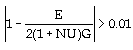
except for cases covered by comments 5 and 6.
| 7. | It is strongly recommended that only two of the three values E, G, and NU be input. |
| 8. | The large field format may also be used. |
| 9. | To obtain the damping coefficient GE, multiply the critical damping ratio, C/C0 by 2.0. |
| 10. | TREF and GE are ignored, if a MAT1 entry is referenced by a PCOMP , PCOMPP, or PCOMPG bulk data entries. |
| 11. | This card is represented as a material in HyperMesh. |
Element Type |
E |
NU |
G |
|---|---|---|---|
CROD, CBAR, CBEAM, and CWELD |
Axial and Bending |
N/A |
Transverse Shear and Torsion |
CSHEAR |
N/A |
N/A |
Shear |
CQUAD and CTRIA |
Membrane and Bending |
Membrane and Bending |
Transverse Shear |
CHEX, CTETRA, CPENTA, CPRYRA and CSEAM |
Deformation |
N/A |
|
See Also:
Material Property Checks for MAT1