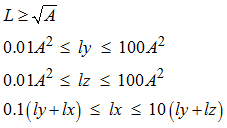Dedicated Altair pre-processor tools for crash, integrate a large number of model checkers. These tools also include automatic correction algorithms. The most common checks before running a model are related to:
| • | Intersections and penetrations in interface definition |
| • | Check the incompatible kinematic conditions: |
| - | No common slaves nodes between rigid bodies |
| - | Spherical inertia for the small ones |
| • | Mass and center of gravity |
| • | Initial velocity value and direction |
| • | Material law: units system consistency |
| • | Connectivity between parts |
| • | Mesh sizes between connected parts |
Some basic rules to create a valid model are presented.
Mesh Quality
The mesh recommendations discussed in Finite Elements and Mesh should be respected. The shell mesh must be as homogenous as possible. It is not recommended to use different shell formulations for a given physical part. For very fine meshes, it is recommended to use fully-integrated elements or a physical stabilization method (/PROP/SHELL). Triangle shells are avoided. If the mesh includes triangles due to a difficult mesh, it is recommended to reduce its number to 5% per part.
Spring Definition
Non-physical or bad definition of springs is a common problem in crash models. In fact, the properties of springs must be consistent in mass, inertia, stiffness and length. Actually, a spring must have a physical behavior:
| • | With regard to mass distribution over a one-dimensional bar, the inertia will have upper and lower limits: |
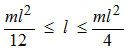
The lower limit is the inertia of a uniform mass distributed bar. The upper limit gives the inertia of a bar with two extremity masses m/2. As the springs are also used to model bolts and spotwelds, you can go beyond these limitations and write:
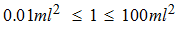
| • | The cross-section of a spring can be computed either by  or or  . If the ratio between the two computed values is greater than 100, the inconsistency may result some trouble. . If the ratio between the two computed values is greater than 100, the inconsistency may result some trouble. |
| • | In the spring property, for a negative strain the force must be negative and for a positive strain, it must be positive. Otherwise, the spring generates energy during computation. |
| • | If the tangent stiffness is negative for a nonlinear elastic spring, there is a risk of instability especially if vibrating in the negative slope zone (energy error may become positive and increase). |
| • | If the maximum slope of the curve (so the maximum stiffness) is greater than the initial stiffness, unloading in the zone of maximum slope will be false (see Modeling Tools). |
Beam Consistency
In addition to the beam assumption length/depth > 10, the following recommendations define a consistent beam:
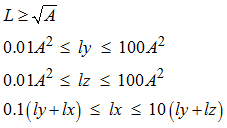
Intersections and Penetrations in Interfaces
Initial mesh intersections create unrealistic connections. Moreover, this can cause locking situations leading to computation failure.
Initial penetrations are due to the interface gap definition. They lead to unrealistic and uncontrolled internal forces which may cause local plastic strains in the beginning of the computation. The structure is then locally less stiff.
Altair pre-processor tools can be used to detect and remove intersections and initial penetrations. A model containing many initial penetrations cannot be considered as valid. After corrections, if a few number of initial penetrations remain, the flag Inacti =1 can be activated in /INTER/TYPE7. In this case, the interface stiffness for the nodes initially penetrated is deactivated.
If only small initial penetrations remain (less than 5% of the gap), the variable gap in time can be used by setting the flag Inacti =5; which is better than Inacti =1.
Comments
| 1. | Using Inacti =1 makes the model softer. |
| 2. | Never put free nodes in the interfaces. The selection of surfaces in interface definition must be done with shells and solids elements (or parts) and not nodes. |
Rigid Body Definition
The following recommendations should be pointed out:
| • | Never use a node of the mesh as a master node for a rigid body |
| • | A rigid body made of two slave nodes requires using the spherical inertia flag (Ispher =1 in /RBODY) |
| • | Be aware that the master node may move when initializing the rigid body in RADIOSS Starter |
Most of rigid body definition problems can be detected and corrected using Altair pre-processor tools.
Incompatible Kinematic Conditions
Incompatible conditions may results in an increase of the total energy and non-reproducibility of results in parallel computation even if /PARITH/ON is used. RADIOSS Starter detects the potential incompatible conditions that must be controlled by you.
Parallel Computation
The option /PARITH/ON must be used when using multi-processors. If it is not used, the problems will be difficult to reproduce and may appear and disappear.








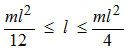
![]()
 . If the ratio between the two computed values is greater than 100, the inconsistency may result some trouble.
. If the ratio between the two computed values is greater than 100, the inconsistency may result some trouble.