NLMON |

|

|

|

|
|
NLMON |

|

|

|

|
Bulk Data Entry
NLMON – Monitoring Nonlinear Analysis at Runtime
Defines the settings for runtime monitoring of nonlinear analysis.
Format
(1) |
(2) |
(3) |
(4) |
(5) |
(6) |
(7) |
(8) |
(9) |
(10) |
NLMON |
MONID |
ITEM |
INT |
|
|
|
|
|
|
Field |
Contents |
MONID |
Nonlinear Monitoring Entry ID No default (Integer > 0) |
ITEM |
Specifies the type of results being monitored. DISP: indicates that the displacement results are being output and monitored. NO: indicates that monitoring is not active. No default (DISP or NO) |
INT |
Determines the result monitoring intervals. INC: outputs and monitors the final result of every increment. ITER: outputs and monitors the result of every iteration of every increment (TCL script can be used to debug the nonlinear run for this option). No default (INC or ITER) see Comments 3 and 4. |
| 1. | NLMON is currently supported for Small and Large Displacement Nonlinear static and Large Displacement Nonlinear Transient analysis only. By extension to Nonlinear Transient Analysis, it is also supported for Structural Fluid-Structure Interaction (FSI). |
| 2. | The monitoring results are output to a separate H3D file named <filename>_nl.h3d. |
| 3. | When the number of increments is equal to the number of iterations, then the content of generated monitoring H3D file is equivalent to that of the primary H3D file written in an analysis. |
| 4. | To visualize the monitored results in HyperView, you can follow the workflow specified below. To visualize the monitored results in HyperView, follow the workflow specified below. If the INT field is set to INC, then you can monitor the progression of the model through the nonlinear run by loading the <filename>_nl.h3d file in HyperView during runtime and looking at the displacement results. However, if you want to monitor and debug the model at each iteration (in every increment), you should set the INT field to ITER (or use PARAM,NLMON,DISP). For the case where the INT field is set to ITER, you can debug the model by going through the following steps: |
| (a) | Add NLMON bulk data and NLMON subcase data pair to the corresponding Nonlinear subcase (with INT field set to ITER) for which the results monitoring and debugging is required (you can also use PARAM,NLMON instead. The subcase/bulk data pair overrides PARAM,NLMON if both are specified). |
| (b) | Run the model. You will see a second H3D file named <filename>_nl.h3d in your working directory. |
| (c) | Open HyperView and load the <filename>_nl.h3d file result file. You will see the model results in HyperView at this point. |
| (d) | Import the TCL script. The script is located in the installation at <install_directory>/altair/hwsolvers/scripts/os_out_file_parser.tcl |
| (e) | Click File > Run > Tcl/Tk Script and select the os_out_file_parser.tcl script and click Open. |
| (f) | In the subsequent OptiStruct OUT File Parser window, select <filename>.out from your working directory for the OUT file: field. |
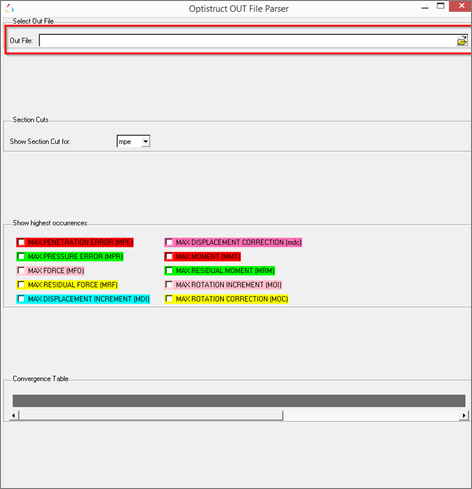
| (g) | Click Open and the monitored results are now loaded into the Window, as shown below: |
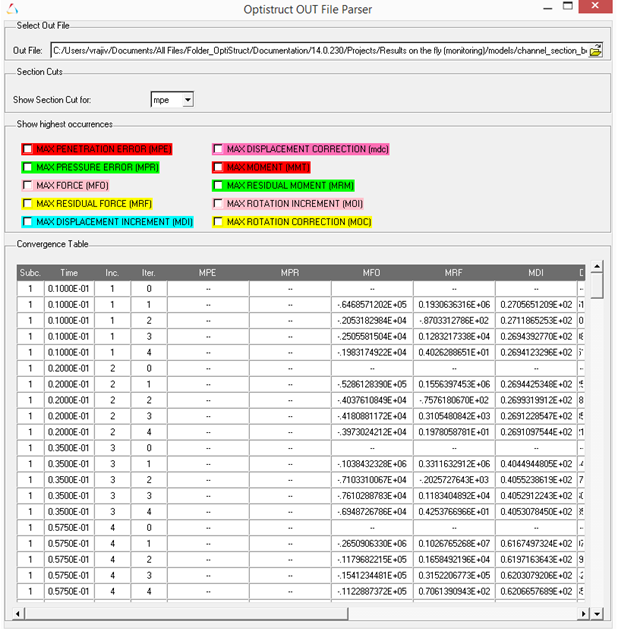
| (h) | Activate the checkbox of the result type whose peak value occurrence you wish to investigate and click on the corresponding Iteration in the Convergence Table. The corresponding grid point at which the result type attains its peak value is displayed in the Graphics browser of HyperView. |
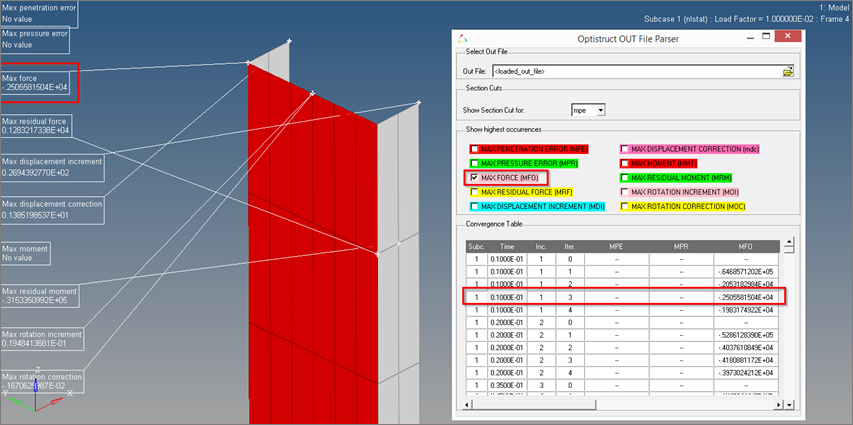
See Also: