TLOAD2 |

|

|

|

|
|
TLOAD2 |

|

|

|

|
Bulk Data Entry
TLOAD2 – Transient Response Dynamic Excitation, Form 2
Description
Defines a time-dependent dynamic excitation or enforced motion of the form:
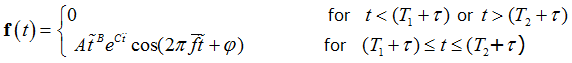
for use in a transient response analysis, where ![]() and
and ![]() . It can also be used to specify the user-defined static loading curve for Nonlinear Static Analysis.
. It can also be used to specify the user-defined static loading curve for Nonlinear Static Analysis.
Where,
![]() is the time-dependent dynamic load or enforced motion, or user-defined loading curve.
is the time-dependent dynamic load or enforced motion, or user-defined loading curve.
A defines the amplitude of the dynamic excitation in transient response analysis, or base-load in Nonlinear Static Analysis and is referenced by the EXCITEID field.
![]() is the time delay defined in the DELAY field.
is the time delay defined in the DELAY field.
T1 and T2 are time constants defined in the T1 and T2 fields.
B, C, ![]() and
and ![]() are the growth coefficient, exponential coefficient, frequency and phase angle respectively and are defined in the corresponding B, C, F and P fields.
are the growth coefficient, exponential coefficient, frequency and phase angle respectively and are defined in the corresponding B, C, F and P fields.
Format
(1) |
(2) |
(3) |
(4) |
(5) |
(6) |
(7) |
(8) |
(9) |
(10) |
TLOAD2 |
SID |
EXCITEID |
DELAY |
TYPE |
T1 |
T2 |
F |
P |
|
|
C |
B |
|
|
|
|
|
|
|
|
Field |
Contents |
|---|---|
SID |
Set identification number. (Integer > 0) |
EXCITEID |
Identification number of the DAREA, SPCD, FORCEx, MOMENTx, PLOADx, RFORCE, QVOL, QBDY1, ACCEL, ACCEL1, ACCEL2 or GRAV entry set that defines A. See comments 2 and 3. (Integer > 0) |
DELAY |
Defines time delay If blank or zero, (Integer > 0, real or blank |
TYPE |
Defines the type of the dynamic excitation. See comments 2 and 3. (Integer, character or blank; Default = 0) |
T1 |
Time constant. (Real > 0.0) |
T2 |
Time constant. (Real; T2>T1) |
F |
Frequency in cycles per unit time. (Real > 0.0; Default = 0.0) |
P |
Phase angle in degrees. (Real; Default = 0.0) |
C |
Exponential coefficient. (Real; Default = 0.0) |
B |
Growth coefficient. (Real; Default = 0.0) |
| 1. | Dynamic excitation sets must be selected with the subcase information command with DLOAD=SID. |
| 2. | The type of dynamic excitation is specified by TYPE (field 5) based on the following table: |
TYPE |
TYPE of Dynamic Excitation |
|
|---|---|---|
Integer |
Character |
|
0 |
L, LO, LOA, or LOAD |
Applied load (force or moment) (Default) |
1 |
D, DI, DIS, or DISP |
Enforced displacement or temperature; EXCITEID references SPC/SPCD data. |
2 |
V, VE, VEL, or VELO |
Enforced velocity; EXCITEID references SPC/SPCD data. |
3 |
A, AC, ACC, or ACCE |
Enforced acceleration; EXCITEID references SPC/SPCD data. |
| 3. | The TYPE (field 5) also determines the manner in which EXCITEID (field 3) is used by the program as described below. |
If the type of dynamic excitation specified by TYPE is applied load, then EXCITEID must reference DAREA, FORCEx, MOMENTx, PLOAD, RFORCE, GRAV, QVOL, ACCEL, ACCEL1, ACCEL2 or QBDY1 entries.
If the type of dynamic excitation specified by TYPE is enforced motion, then EXCITEID must reference SPC/SPCD entries.
TYPE = 1 must be specified if the EXCITEID field references SPCD data used in transient heat transfer analysis to define time-dependent thermal boundary conditions.
| 4. | TLOAD1 loads may be combined with TLOAD2 loads only by specification on a DLOAD entry. That is, the SID on a TLOAD1 entry may not be the same as that on a TLOAD2 entry. |
| 6. | TLOAD2 entries cannot be used with Fourier analysis. |
| 7. | The continuation entry is optional. |
| 8. | When EXCITEID refers to an SPCD entry, the modal space will be augmented with displacement vector(s) from linear static analysis with unit prescribed displacement at each of the SPCD degrees-of-freedom. EXCITEID cannot reference the LOAD and LOADADD bulk data entries. |
| 9. | The DT and TTERM fields on the NLPARM Bulk Data Entry allow for an alternate method (instead of NINC) to define the loading curve for Nonlinear Static Analysis. The DLOAD Subcase Entry can be used in a NLSTAT subcase to reference TLOAD2 Bulk Data Entry. This allows for the specification of a user-defined loading curve via the TLOAD2 entry. |
| 10. | This card is represented as a loadcollector in HyperMesh. |
See Also: