Spline3D Panel - Attributes Tab |

|

|

|

|
|
Spline3D Panel - Attributes Tab |

|

|

|

|
The Attributes tab can be used to define the scale and offset for the X and Y vectors and the Z values. When a data vector is scaled, the vector is multiplied by a specified value. The original data values are not actually altered however. Offsetting a data vector shifts the data along the corresponding axis.
You can also enter math expressions in the Scale and Offset fields.
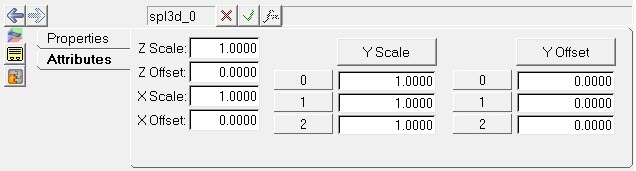
Spline3D panel – Attributes tab
Z Scale |
Scales the Z values by the specified value. |
Z Offset |
Offsets the Z values by the specified value. |
X Scale |
Scales the X vector by the specified value. |
X Offset |
Offsets the X vectors by the specified value. |
Y Scale |
Scales the Y vectors by the specified value. |
Y Offset |
Offsets the Y vectors by the specified value. |
| Note | The number of rows located under Y Scale and Y Offset will be equal to the number of Y vectors available in the spline data. |