Spline3D Panel |

|

|

|

|
|
Spline3D Panel |

|

|

|

|
The Spline3D panel allows you to add and edit three dimensional spline data. A spline3D entity can be used to capture non-linear characteristics of a force, bushing, or motion. While a Curve entity can be used to define a non-linear behavior that varies about a single independent variable, a spline3D can be used to define non-linear behavior that varies about two independent variables. An example of such an application is the combustion force acting on the piston of a reciprocating engine. The combustion pressure (and thereby the force) is dependent on the angle of rotation of the crank and also on the speed of the crank.
A spline3D consists of a x-vector (or column) and more than one y-vector. Each y-vector is defined on a certain z-plane.
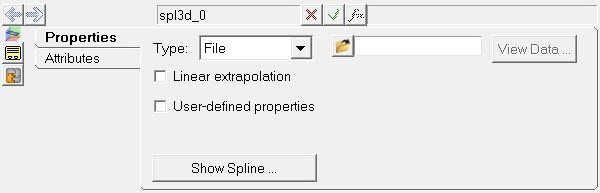
Spline3D panel
The Spline3D panel contains the following tabs:
A Spline3D is written as a Reference_Spline statement to MotionSolve and a SPLINE statement to Adams.
OR
OR
The Add Spline3D dialog is displayed.
The spline label can be changed at any time.
The variable name is required and cannot be changed after it is defined.
The spline is added to the model. |
See Also:
*Spline3D (MDL Model Statement)
*SetSpline3D (MDL Model Statement)
*SetSpline3DAttributes (MDL Model Statement)
Reference_Spline (MotionSolve XML Command)