Advanced Joints Panel - Initial Conditions Tab |

|

|

|

|
|
Advanced Joints Panel - Initial Conditions Tab |

|

|

|

|
The Initial Conditions tab allows you to define the initial conditions of an advanced joint.
Advanced Joint Type: PointToCurve Joint
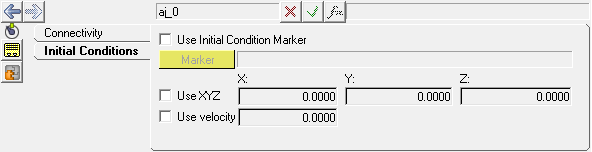
Advanced Joints panel - Initial Conditions tab for a PointToCurve Joint
Use: |
To: |
|---|---|
Use Initial Condition's |
activate to use a reference marker for the initial conditions of the advanced joint. |
Use XYZ |
enter the initial coordinates for the point. |
Use velocity |
enter the initial velocity between the point and the curve. |
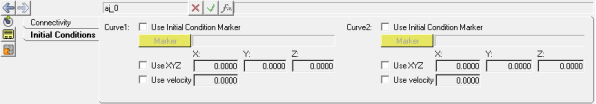
Advanced Joints panel - Initial Conditions tab for a CurveToCurve Joint
Use: |
To: |
|---|---|
Use Initial Condition's |
activate to use a reference marker for the initial conditions of the advanced joint. |
Use XYZ |
enter the coordinates for each curve respectively. |
Use velocity |
enter the initial velocity between the curves. |